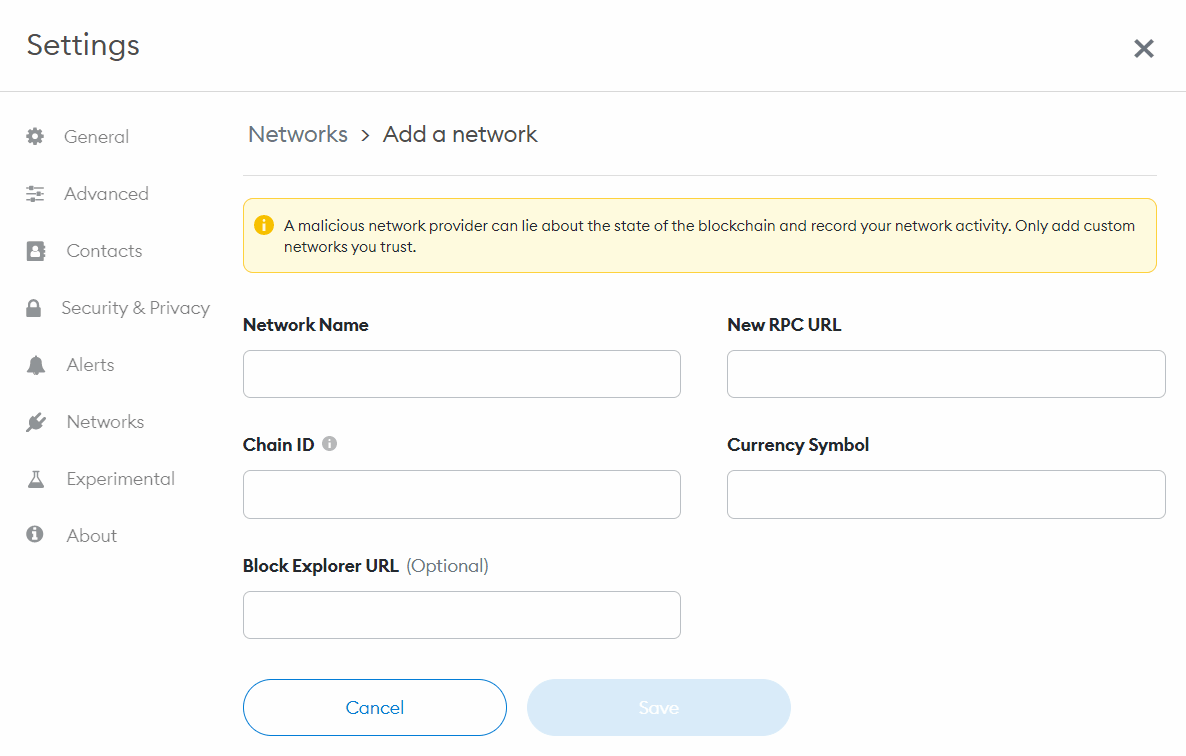中文
如何將PlatON Mainnet添加到Metamask中?
![]() 方法1: 通過PlatScan添加PlatON主網
方法1: 通過PlatScan添加PlatON主網
-
打開PlatScan
-
點擊Add to MetaMask,在Metamask擴展窗口裏授權添加。
![]() 方法2: 通過Chainlist添加PlatON主網
方法2: 通過Chainlist添加PlatON主網
-
打開https://chainlist.org/,並連接小狐狸錢包地址
-
搜索 PlatON,找到 PlatON Mainnet,ChainID為210425,點擊“Add to Metamask”
-
確認添加即可
![]() 方法3: 手動添加,使用Metamask 添加網絡,對應輸入以下內容
方法3: 手動添加,使用Metamask 添加網絡,對應輸入以下內容
Network Name: PlatON MainNetwork
New RPC URL: https://openapi2.platon.network/rpc
Chain ID:210425
Symbol:LAT
Block Explorer URL: https://scan.platon.network/
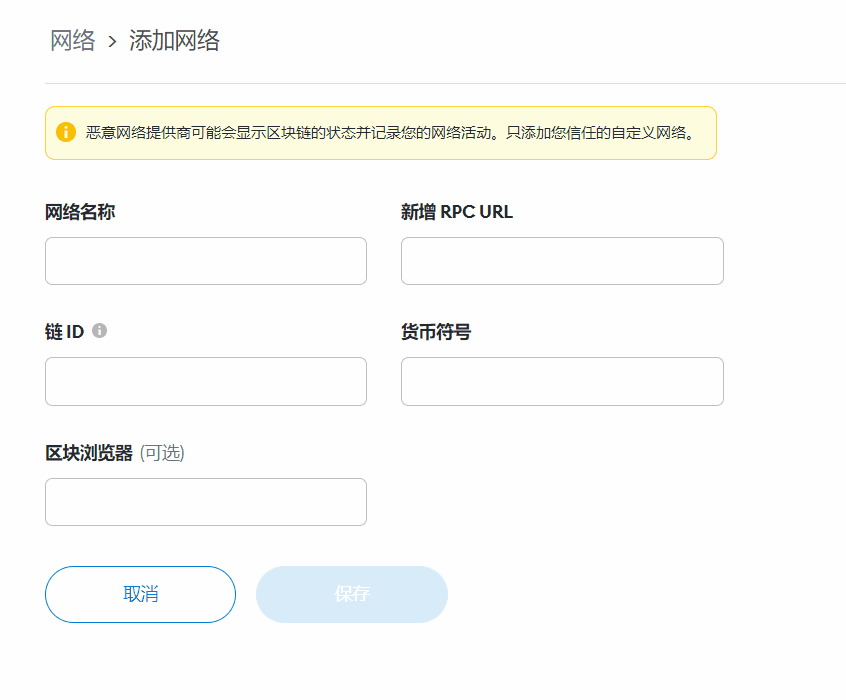
English
How do I add PlatON Mainnet to metamask?
![]() Method 1: Adding PlatON Mainnet via PlatScan
Method 1: Adding PlatON Mainnet via PlatScan
- Open PlatScan
- Click on Add to MetaMask and authorise the addition in the Metamask extension window.
![]() Method 2: Adding a PlatON master via Chainlist
Method 2: Adding a PlatON master via Chainlist
- Open Chainlist and connect to the Metamask
- Search for PlatON, find PlatON Mainnet with ChainID 210425 and click on “Add to Metamask”
- Confirm the addition
![]() Method 3: Add manually, using Metamask to add a network, enter the following
Method 3: Add manually, using Metamask to add a network, enter the following
Network Name: PlatON MainNetwork
New RPC URL: https://openapi2.platon.network/rpc
Chain ID: 210425
Symbol: LAT
Block Explorer URL: https://scan.platon.network/
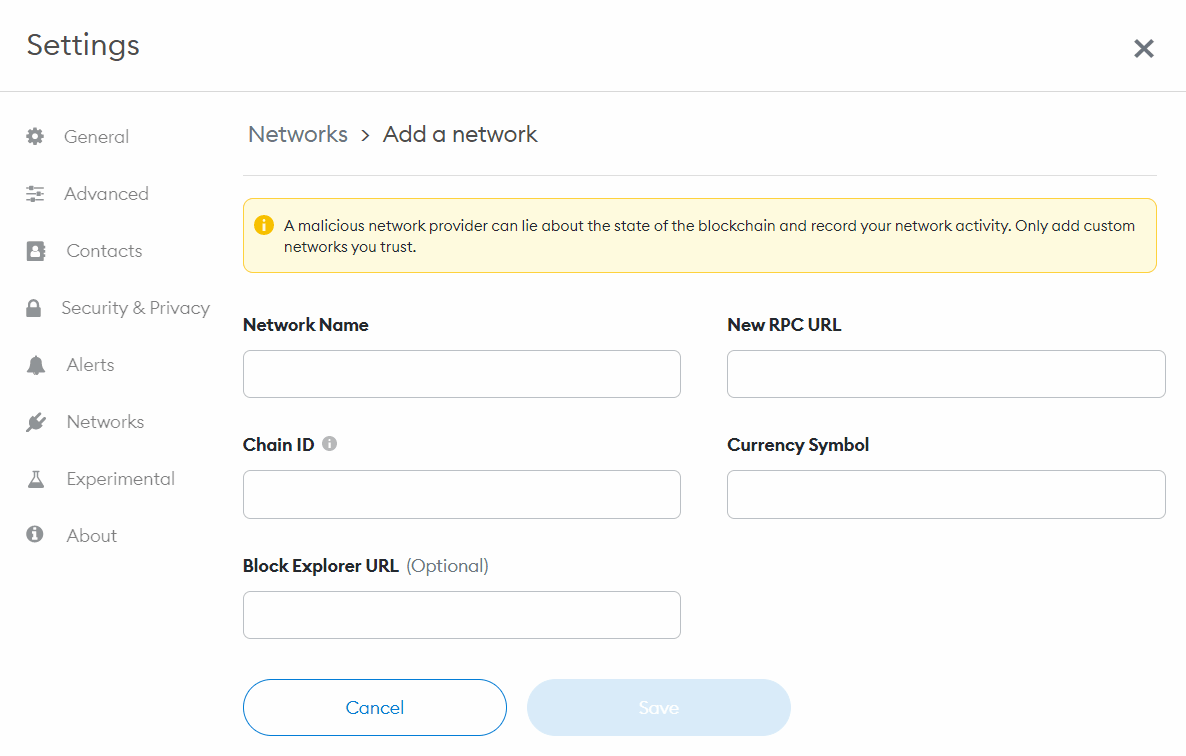
Tiếng Việt
Làm thế nào để thêm PlatON Mainnet vào metamask?
![]() Phương pháp 1: Thêm PlatON Mainnet qua PlatScan
Phương pháp 1: Thêm PlatON Mainnet qua PlatScan
- Mở PlatScan
- Nhấp vào mục Add to MetaMask và cho phép bổ sung trong cửa sổ tiện ích mở rộng Metamask.
![]() Phương pháp 2: Thêm một bản gốc PlatON thông qua Chainlist
Phương pháp 2: Thêm một bản gốc PlatON thông qua Chainlist
- Mở Chainlist và kết nối với Metamask
- Tìm kiếm PlatON, tìm Mainnet PlatON với ChainID 210425 và nhấp vào mục “Add to Metamask”
- Xác nhận việc bổ sung
![]() Phương pháp 3: Thêm thủ công, sử dụng Metamask để thêm mạng và nhập theo mẫu sau
Phương pháp 3: Thêm thủ công, sử dụng Metamask để thêm mạng và nhập theo mẫu sau
Network Name: PlatON MainNetwork
New RPC URL: https://openapi2.platon.network/rpc
Chain ID: 210425
Symbol: LAT
Block Explorer URL: https://scan.platon.network/
*Note: người đúc tiền sẽ nhận được quà tặng và các ưu đãi vô cùng đặc biệt