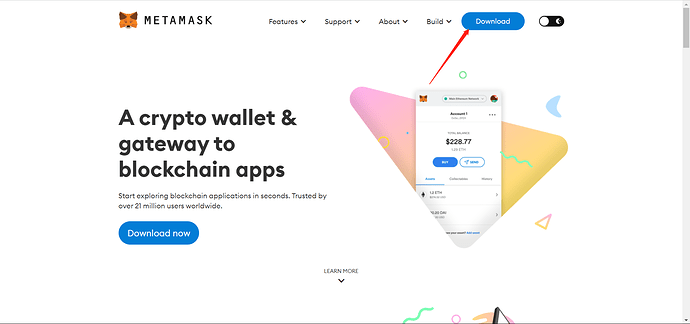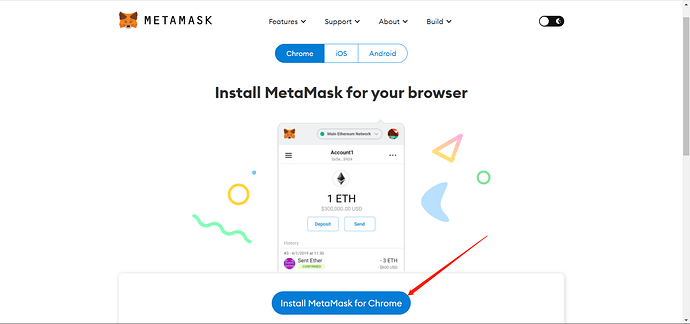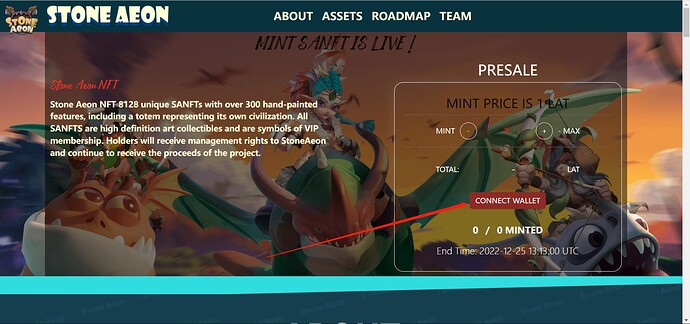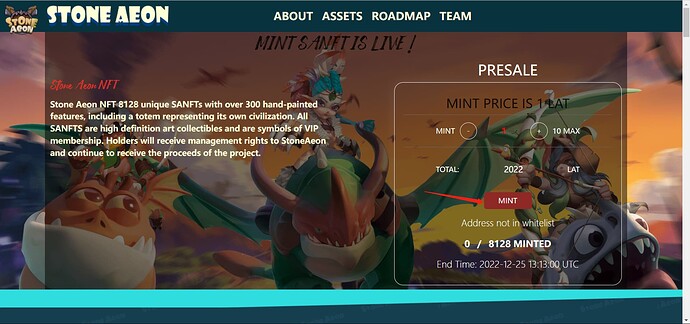中文
1. 下載Chrome瀏覽器與安裝【已有可跳過】
2. MetaMask小狐狸錢包插件安裝【已有可跳過】
- 打開 MetaMask 官方網站
- 點擊" Download "
- 點擊" Install MetaMask for Chrome "
- 點擊" 添加至 Chrome ",即可完成MetaMask的插件安裝
3. MetaMask小狐狸錢包插件使用【已有可跳過】
- 請跟著引導一步步走,首先點擊" 開始使用 ";
- 第一次使用的新用戶請點擊右側" 創建錢包 ";
- 點擊" 我同意 “後,設一個有足夠強度的密碼(不是助記詞但同樣重要,需自行認真保管),設定完成後點” 創建 ";
- 依照引導做好安全備份,安全備份非常重要!
- 最後就是閱讀注意事項並一路點擊確認,即可完成新錢包創建,恭喜!
4. MetaMask小狐狸錢包添加PlatON主網絡【已有可跳過】
【SA教程】添加PlatON主網到MetaMask教程 | [SA Course] Adding PlatON Mainnet to MetaMask Tutorial
5. MetaMask小狐狸錢包導入ATON錢包地址【已完成可跳過】
【SA教程】將ATON中的地址導入到MetaMask中 | [SA Course] Import the address from ATON into MetaMask
6. 開始Mint StoneAeon NFT
- 打開 StoneAeon 官方網站
- 點擊" CONNECT WALLET " 連接當前使用的MetaMask小狐狸錢包賬戶
- 點擊" MINT "
- 在彈出的小狐狸對話框中,點擊" 確認 "即可完成 Mint【請確保您有足夠的LAT以供支付,如果你沒有LAT,可以通過Huobi Global、 OKX、MEXC、Gate獲取】
聲明:教程中價格不具有參考意義,以發售信息為准
English
1. Download Chrome with installation [Existing can be skipped]
2. MetaMask Little Fox Wallet Plugin Installation [Existing can be skipped]
- Open MetaMask Official website
- Click " Download "
- Click " Install MetaMask for Chrome "
- Click " Add to Chrome ", this completes the MetaMask plugin installation
3. MetaMask Little Fox Wallet Plugin Usage [Existing can be skipped]
- Please follow the guide step by step, first click on " Getting Started ";
- New first time users please click on " Create a Wallet " on the right hand side;
- Click " Agree ", Set a strong enough password (not a mnemonic but important enough to be kept carefully), When the settings are complete, click " Create ";
- Follow the instructions to make a safe backup, which is very important!
- Finally it’s just a case of reading the notes and clicking confirm all the way through to complete the creation of your new wallet, congratulations!
4. Adding PlatON Mainnet to MetaMask Tutorial [Existing can be skipped]
【SA教程】添加PlatON主網到MetaMask教程 | [SA Course] Adding PlatON Mainnet to MetaMask Tutorial
5. Import the address from ATON into MetaMask [Existing can be skipped]
【SA教程】將ATON中的地址導入到MetaMask中 | [SA Course] Import the address from ATON into MetaMask
6. Start Mint StoneAeon NFT
- Open StoneAeon
- Click " CONNECT WALLET " Connect the MetaMask Little Fox Wallet account currently in use
- Click " MINT "
- In the little fox dialog box that pops up, Click " Confirm " Ready to finish Mint [Please ensure you have enough LAT for payment, if you don’t have LAT, you can get it through Huobi Global, OKX, MEXC, Gate].