上一章,我们完成了环境的搭建以及调用SDK获取了指定钱包的余额, 但是SDK提供的调用方式都必须放在子线程里面使用,显得麻烦.因此本章,我们通过JSONRPC封装接口,使用简单.
引入retrofit包
打开app/build.gradle文件,如下图
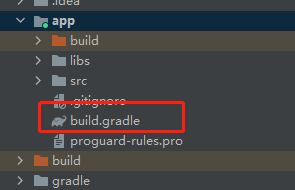
添加以下依赖:
dependencies {
implementation 'com.google.android.material:material:1.4.0'
implementation 'com.platon.client:core:0.13.0.2-android'
implementation 'com.platon.client:crypto:0.13.0.2-android'
implementation 'com.squareup.retrofit2:retrofit:2.9.0'
implementation 'com.squareup.retrofit2:converter-jackson:2.9.0'
}
修改PlatonApi文件如下:
本工程使用retrofit和koltin的协程实现http调用
interface IPlatonApi {
@POST("/")
suspend fun Call(@retrofit2.http.Body params: PlatonParams): PlatonResult
}
class PlatonApi {
companion object {
/**
* 测试网地址
*/
const val url: String = "http://35.247.155.162:6789"
/**
* 创建retrofit的httpClient对象
*/
fun <T> Create(tClass: Class<T>): T {
val okHttpClient = OkHttpClient.Builder().build()
val retrofit: Retrofit = Retrofit.Builder().baseUrl(url)
.addConverterFactory(JacksonConverterFactory.create())
.client(okHttpClient)
.build()
return retrofit.create(tClass)
}
init {
/**
* 初始化钱包应用
*/
WalletApplication.init(
WalletApplication.MAINNET,
AddressManager.ADDRESS_TYPE_BECH32,
AddressBehavior.CHANNLE_PLATON
)
}
/**
* 创建httpClient实例
*/
private fun getHttpApi(): IPlatonApi {
return Create(IPlatonApi::class.java)
}
/**
* 获取钱包余额
*/
suspend fun GetBalance(walletAddress: String): Double {
val params = ArrayList<Any>()
with(params) {
add(walletAddress)
add("latest")
}
val platonResult = doCall("platon_getBalance", params)
val lat = Numeric.decodeQuantity(platonResult.result)
return Convert.fromVon(BigDecimal(lat), Convert.Unit.LAT).toDouble()
}
}
这里需要注意的是,一定要在应用启动的时候初始化钱包应用, 也就是上面代码init代码块,以上代码就自己实现了获取余额的接口.调用方式如下:
private fun initEvent() {
binding.btn.setOnClickListener {
lifecycleScope.launch {
/**
* 获取钱包余额
*/
val lat = PlatonApi.GetBalance("lat1tgu6pts6nhmneu5zhqly3rc83r6y6ecfmde03e")
val asdasd = 10;
}
}
}
这里的钱包使用的是JavaScript篇第二章的钱包地址:
钱包的余额为:184.81058个LAT
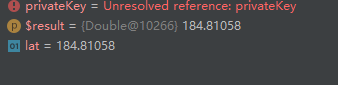
浏览器中钱包余额为:
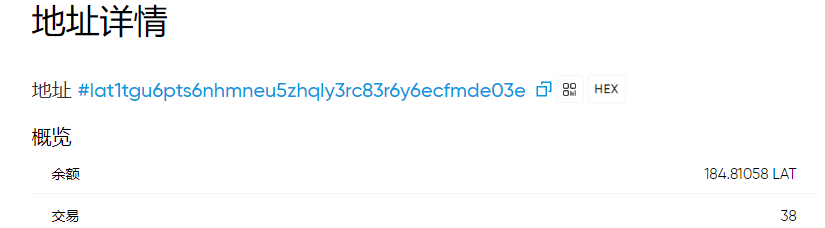
可以看到我们编写的接口获取的余额和浏览器一致.可以看到通过我们自己封装的出来的接口,使用方式比第一章的要方便简洁.
获取当前链的地址前缀–GetAddressHrp
在PlatonApi添加如下代码:
/**
* 获取HRP
*/
suspend fun GetAddressHrp(): String? {
val params = ArrayList<Any>()
val platonResult = doCall("platon_getAddressHrp", params)
return platonResult.result
}
调用方式如下:
val hrp = PlatonApi.GetAddressHrp();
结果如下:
![]()
获取当前gas的价格– GetGasPrice
在PlatonApi添加如下代码:
/**
* 获取当前gas价格
*/
suspend fun GetGasPrice(): BigInteger {
val params = ArrayList<Any>()
val platonResult = doCall("platon_gasPrice", params)
return Numeric.decodeQuantity(platonResult.result)
}
因为调用方式基本一样,笔者就不一直写出来了, 我们直接看结果即可. gasPrice如下图:
![]()
获取指定块的信息– GetBlockByNumber
这里我们需要自定义一个类来接收块的信息, 通过官方文档,我们可以定义出块信息的类如下:
@JsonIgnoreProperties(ignoreUnknown = true)
class PlatonBlockInfo {
/**
* 块编号
*/
var number: String = ""
set(value) {
field = Numeric.decodeQuantity(value).toString()
}
/**
* 块哈希,处于 pending 状态的块为 null
*/
var hash: String = ""
/**
* 父块哈希
*/
var parentHash: String = ""
/**
* 生成的 proof-of-work 的哈希,处于 pending 状态的块为 null
*/
var nonce: String = ""
/**
* 块中日志的 bloom filter,处于 pending 状态的块为 null
*/
var logsBloom: String = ""
/**
* 块中的交易树根节点
*/
var transactionsRoot: String = ""
/**
* 块中的最终状态树根节点
*/
var stateRoot: String = ""
/**
* 接收奖励的矿工地址
*/
var miner: String = ""
/**
* 块 “extra data” 字段
*/
var extraData: String = ""
/**
* 字节为单位的块大小
*/
var size: String = ""
set(value) {
field = Numeric.decodeQuantity(value).toString()
}
/**
* 该块允许的最大 gas 值
*/
var gasLimit: String = ""
set(value) {
field = Numeric.decodeQuantity(value).toString()
}
/**
* 该块中所有交易使用的 gas 总量
*/
var gasUsed: String = ""
set(value) {
field = Numeric.decodeQuantity(value).toString()
}
/**
* 出块的 unix 时间戳
*/
var timestamp: String = ""
set(value) {
field = Numeric.decodeQuantity(value).toString()
}
var transactions: List<Any> = ArrayList()
}
因为这个接口返回的字段比较多, 这个类并没有全部接受所有字段,因此需要在类加上注解@JsonIgnoreProperties来忽略多余的字段,如果不加的话会抛异常. 还需要注意的是: size, gasLimit,gasUsed,timestamp 返回的都是16进制的字段,为了方便阅读,需要手动转换为10进制的值.
接着在接口 IPlatonApi 添加接口 Call2 专门用接收块信息的. 代码如下:
interface IPlatonApi {
@POST("/")
suspend fun Call(@retrofit2.http.Body params: PlatonParams): PlatonResult
@POST("/")
suspend fun Call2(@retrofit2.http.Body params: PlatonParams): PlatonBlockResult
}
接着我们在PlatonApi添加doCall2函数,用来调用Call2接口
...省略代码
suspend fun doCall2(method: String, params: ArrayList<Any>): PlatonBlockResult {
val platonParams = PlatonParams(
method = method,
params = params,
id = 1
)
val httpApi = getHttpApi()
return httpApi.Call2(platonParams)
}
...省略代码
最后在PlatonApi类添加GetBlockByNumber的实现代码如下:
/**
* 获取指定块的信息
*/
suspend fun GetBlockByNumber(blockNumber: Long): PlatonBlockInfo {
val params = ArrayList<Any>()
val blockNumberBN = BigInteger(blockNumber.toString())
with(params) {
add(Numeric.encodeQuantity(blockNumberBN))
add(false)
}
return doCall2("platon_getBlockByNumber", params).result
}
我们这里获取和JavaScript篇第二章一样的块, 块编号为: 6533257, 结果如下图:
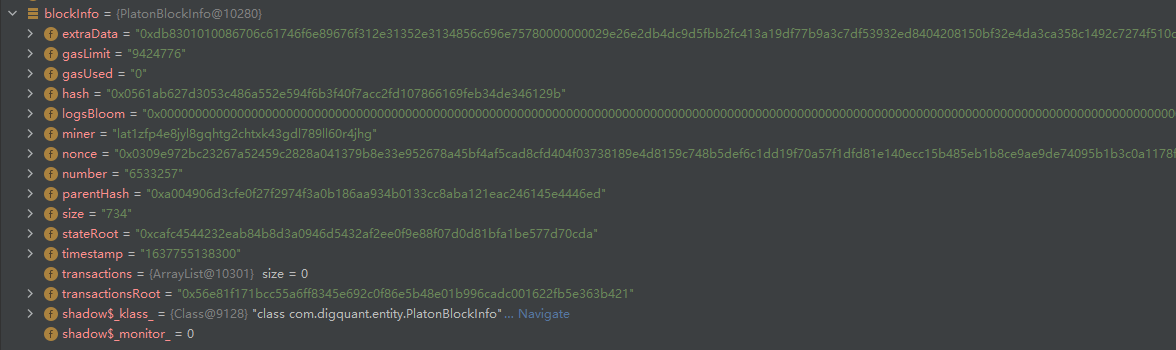
和JavaScript篇第二章对比,可以看出结果是一样的.
通过块编号获取块交易数量 – GetBlockTransactionCountByNumber
在PlatonApi类添加GetBlockTransactionCountByNumber的实现代码如下:
suspend fun GetBlockTransactionCountByNumber(blockNumber: Long): Long {
val params = ArrayList<Any>()
val blockNumberBN = BigInteger(blockNumber.toString())
with(params) {
add(Numeric.encodeQuantity(blockNumberBN))
}
val platonResult = doCall("platon_getBlockTransactionCountByNumber", params)
return Numeric.decodeQuantity(platonResult.result).toLong()
}
因为我们之前已经知道这个块是一个空块,因此可以看到交易数量为0
![]()
通过块哈希值获取块的交易数量 – GetBlockTransactionCountByHash
在PlatonApi类添加GetBlockTransactionCountByHash的实现代码如下:
/**
* 通过块的哈希值获取块的交易数量
*/
suspend fun GetBlockTransactionCountByHash(blockHash: String): Long {
val params = ArrayList<Any>()
params.add(blockHash)
val platonResult = doCall("platon_getBlockTransactionCountByHash", params)
return Numeric.decodeQuantity(platonResult.result).toLong()
}
通过GetBlockByNumber接口我们知道这个块的哈希值为0x0561ab627d3053c486a552e594f6b3f40f7acc2fd107866169feb34de346129b, 这个接口获取该块的交易数量也为0, 如下图
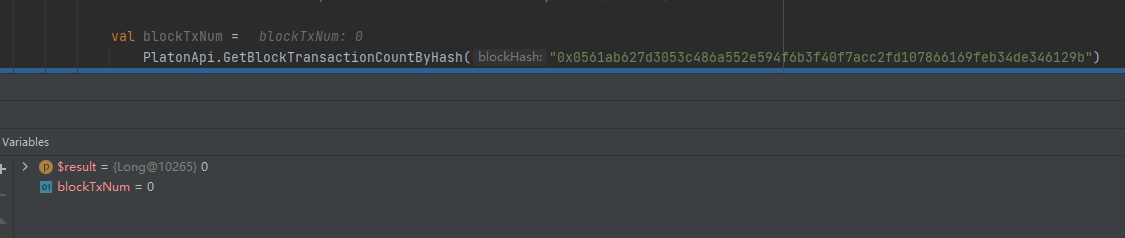
获取钱包地址的发出的交易数量 – GetTransactionCount
在PlatonApi类添加GetTransactionCount的实现代码如下:
/**
* 获取交易数量
*/
suspend fun GetTransactionCount(walletAddress: String): BigInteger {
val params = ArrayList<Any>()
with(params) {
add(walletAddress)
add("latest")
}
val platonResult = doCall("platon_getTransactionCount", params)
return Numeric.decodeQuantity(platonResult.result)
}
这里我们获取的钱包地址lat1tgu6pts6nhmneu5zhqly3rc83r6y6ecfmde03e的交易数量,结果如下图:
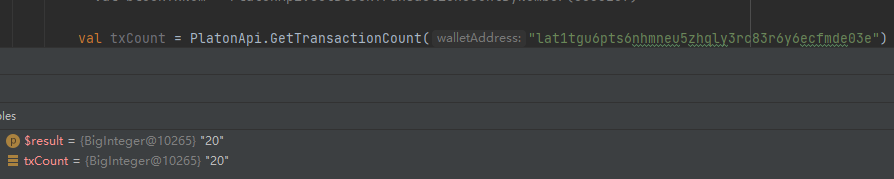
我们在浏览器看到, 有38笔交易.
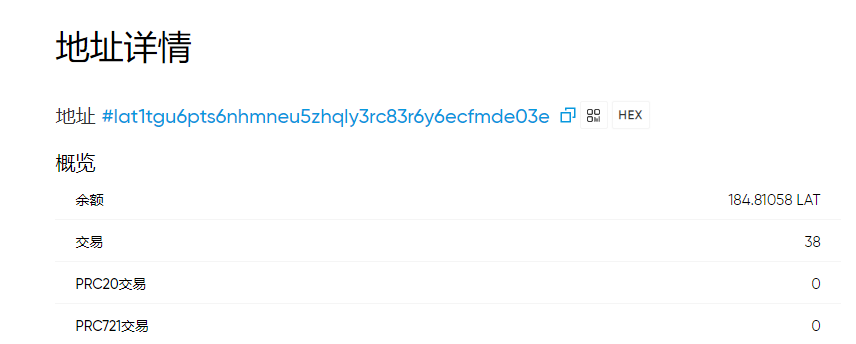
在JavaScript篇我们已经知道,接受的记录是不会计算在交易数量里面的,而这个账号有18笔接收记录,因此38-18 = 20 的等于我们接口获取到的值.
完成第一笔转账
因为转换要通过交易哈希获取交易收据,而交易收据的信息如下:
@JsonIgnoreProperties(ignoreUnknown = true)
class PlatonReceiptInfo {
/**
* 区块的哈希值。 等待被打包时为null 。
*/
var blockHash: String = ""
/**
* 20字节 - 交易的发送地址。
*/
var from: String = ""
/**
* 32字节 - 创建此日志的事务的哈希值。当其挂起的日志时为null。
*/
var transactionHash: String = ""
/**
* 区块中交易索引的位置,未打包时为null。
*/
var transactionIndex: String = ""
set(value) {
field = Numeric.decodeQuantity(value).toString()
}
/**
* 该交易所在的区块号。null,待处理。
*/
var blockNumber: String = ""
set(value) {
field = Numeric.decodeQuantity(value).toString()
}
/**
* 在区块中执行此交易时使用的天然气总量。
*/
var cumulativeGasUsed: String = ""
set(value) {
field = Numeric.decodeQuantity(value).toString()
}
/**
*
*/
var contractAddress: String? = null
/**
* 成功状态 成功为1 失败为0
*/
var status: String = ""
set(value) {
field = Numeric.decodeQuantity(value).toString()
}
/**
* 仅此特定交易使用的天然气量。
*/
var gasUsed: String = ""
set(value) {
field = Numeric.decodeQuantity(value).toString()
}
/**
* 此事务生成的日志对象数组。
*/
var logs: List<Any> = ArrayList();
}
在IPlatonApi 添加Call3用来获取交易收据的
interface IPlatonApi {
@POST("/")
suspend fun Call(@retrofit2.http.Body params: PlatonParams): PlatonResult
@POST("/")
suspend fun Call2(@retrofit2.http.Body params: PlatonParams): PlatonBlockResult
@POST("/")
suspend fun Call3(@retrofit2.http.Body params: PlatonParams): PlatonReceiptResult
}
在PlatonApi类添加doCall3获取交易收据的实现代码如下:
suspend fun doCall3(method: String, params: ArrayList<Any>): PlatonReceiptResult {
val platonParams = PlatonParams(
method = method,
params = params,
id = 1
)
val httpApi = getHttpApi()
return httpApi.Call3(platonParams)
}
接着我们添加发送LAT的的接口SendLATTO代码:
/**
* 发送LAT到制定者账号, 返回交易哈希
*/
suspend fun SendLATTO(
privateKey: String,
toAddress: String,
lat: Long
): PlatonReceiptInfo? {
/**
* 转换秘钥
*/
val iPrivateKey =
Numeric.toBigInt(privateKey)
val keyPair = ECKeyPair.create(iPrivateKey)
/**
* 将秘钥转换成sdk使用的凭证类
*/
val credentials: Credentials = Credentials.create(keyPair)
/**
* 设置gaslimit
*/
val gasLimit = BigInteger.valueOf(21000)
/**
* 获取当前的gasprice
*/
val gasPrice = GetGasPrice()
/**
* 获取交易数量用作nonce字段
*/
val nonce: BigInteger = GetTransactionCount(credentials.address)
/**
* 将lat转换为von
*/
val value = Convert.toVon(BigDecimal(lat), Convert.Unit.LAT).toBigInteger();
/**
* 构建交易类
*/
val rawTransaction = RawTransaction.createTransaction(
nonce,
gasPrice,
gasLimit,
toAddress,
value,
""
)
/**
* 使用秘钥对交易数据进行签名
*/
val signedMessage =
TransactionEncoder.signMessage(rawTransaction, 210309, credentials)
/**
* 将交易数据转换为16进制
*/
val hexValue = Numeric.toHexString(signedMessage)
val params = ArrayList<Any>()
params.add(hexValue)
/**
* 发送给节点,返回为交易哈希
*/
val platonResult = doCall("platon_sendRawTransaction", params)
/**
* 根据交易哈希获取交易收据
*/
return GetTransactionReceipt(platonResult.result)
}
通过交易哈希获取收据的接口,代码如下:
/**
* 获取交易收据数据
*/
suspend fun GetTransactionReceipt(txHash: String): PlatonReceiptInfo? {
val params = ArrayList<Any>()
with(params) {
add(txHash)
}
return doCall3("platon_getTransactionReceipt", params).result
}
这里使用Javascript第二章的秘钥a4ac816da1ab40f805d026009247002f47c8c0a9af95b35ca9741c576466e1a8.对应的钱包地址为:lat1tgu6pts6nhmneu5zhqly3rc83r6y6ecfmde03e. 我们已经知道该钱包的余额为:184.81058个LAT.
现在我们转10个LAT到lat1zrq89dhle45g78mm4j8aq3dq5m2shpu56ggc6e, 获取收据如下图:
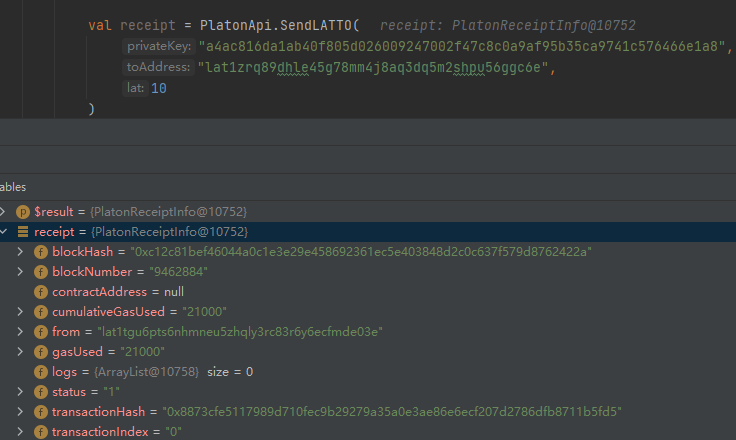
从status可以看到转账已经成功. 我们在浏览器看到钱包的余额为:
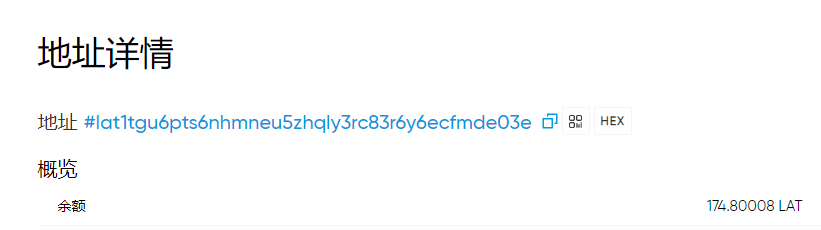
可以看到我们已经成功转账出去.
好啦本章内容就到到这里啦, 下一章我们开始构建Digging的页面啦.
祝大家元旦快乐.
仓库地址: https://github.com/DQTechnology/Platon_DevGuideProject
