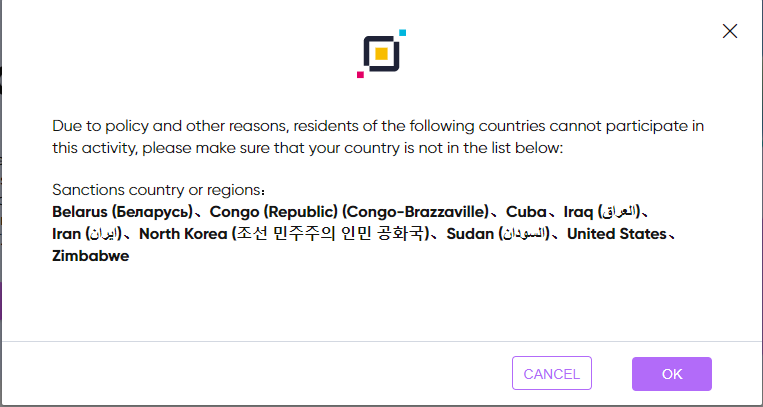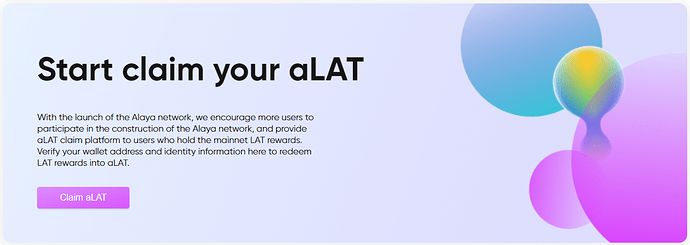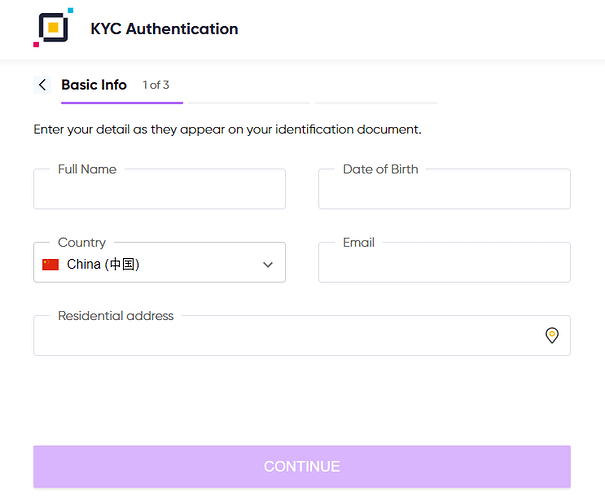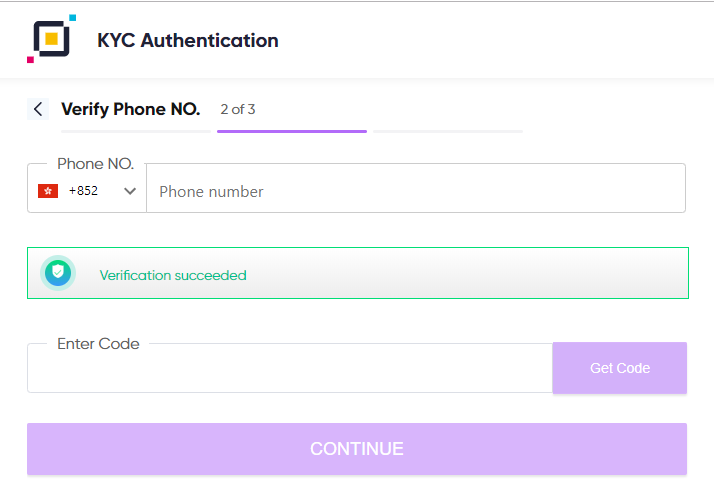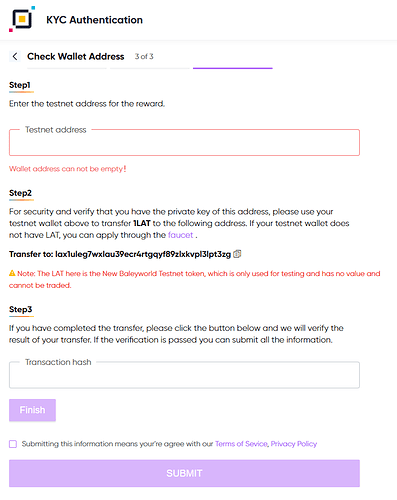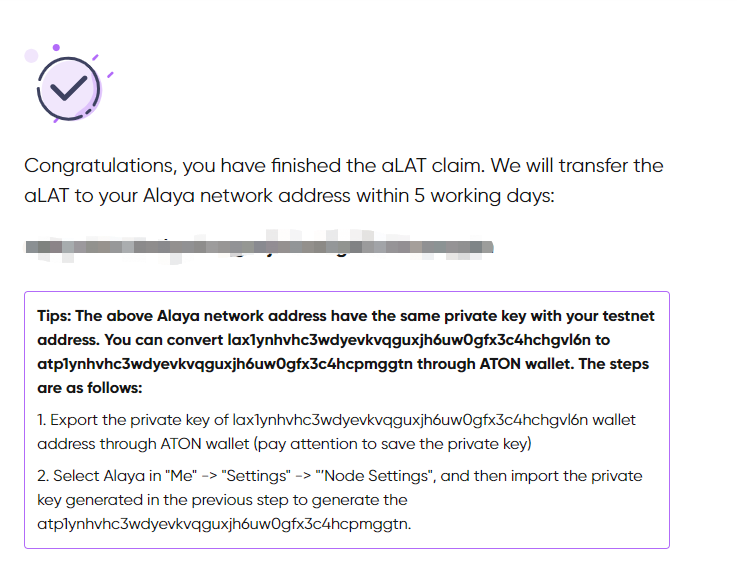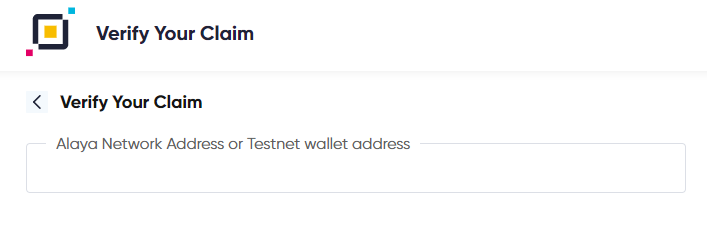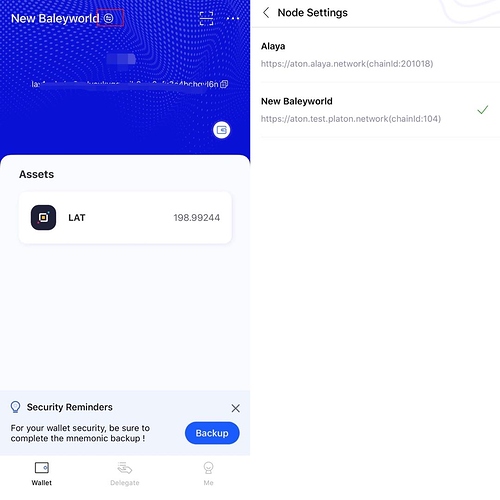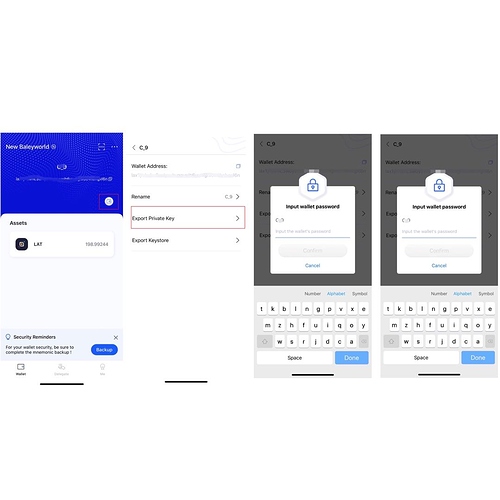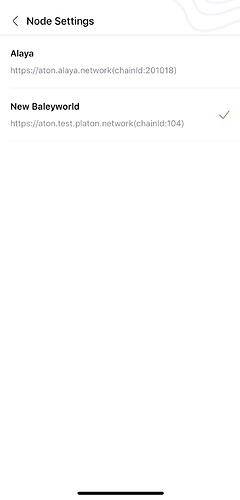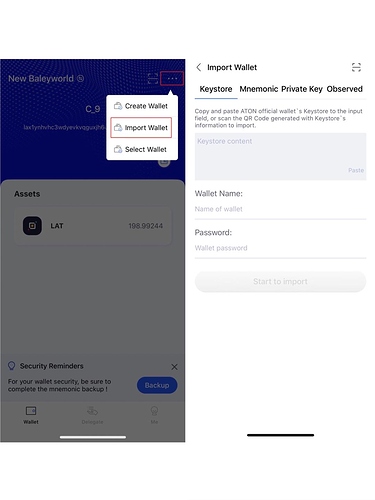On Oct.24, 2020, PlatON meta network Alaya is announced, indicating that the eight-month New Baleyworld test net has finished its mission. In order to offer a chance for more users to join in the construction of Alaya network and provide a more intuitive and convenient reward checking system for LAT, we now lauched the reward redemption platform of LAT. All LAT holders who won LAT during New Baleyworld testnet can redeem their LAT rewards to equivalent aLAT, an ARC20 token issued based on Alaya network that will be the credentials to redeem LAT rewards when PlatON main net is officially announced.
Reward redemption system : claim.platon.network
Who can claim the rewards : All the nodes and participants who won LAT rewards in all events during New Baleyworld testnet.
Notes: Before exchange your rewards to aLAT, you need to:
- Please get the test LAT from the faucet using your ATON wallet address that you sent to receive the rewards before, and then complete a transfer;
https://developer.platon.network/energon/?id=dc325a4a0a4d11e984af000d3aa30195&lang=zh
- Created an Alaya wallet address (ATP wallet address) in ATON as the aLAT address.
Below is the step-by-step user guide:
- Visit claim.platon.network. The whole rewards redemption process consists of three parts:
Step 1: KYC Authentication
Connect your ID info with your wallet address
Step 2: Redeem aLAT
Confirm your aLAT wallet address to receive the aLAT rewards
Step 3: Verification
Verify your application status, and check the transfer progress
Note :
Due the specific policy limits in different countries, users in the countries shown below can not redeem their LAT rewrds. Before starting, please make sure you are not from the countries shown below:
The Republic of Belarus, Republic of the Congo, The Republic of Cuba, Republic of Iraq, Iran, Democratic People’s Republic of Korea, Republic of the Sudan, United States, and The Republic of Zimbabwe.
KYC Authentication
-
Click KYC Authentication, then you will see the compliance hint. If you are from the countries show on the hint, please choose OK to start your KYC authentication. Otherwise, choose CANCEL.
-
Input your personal info including name, date of birthday, country, email, and residential address. Then, click CONTINUE.
-
Input your phone number, and complete the verification by clicking “Click to Verify” button. After that, click “Get Code” button, and input the code you receive. Then, click “CONTINUE”.
-
Verify your wallet address: 1. input the wallet address (with lax prefix) you sent to PlatON team for receiving the rewards before; 2. transfer 1 test LAT to the required account shown in this page. If you have no test net, you can click “Here” in purple to get the test LAT; 3. After finishing the transfer successfully, please input the transaction hash in 10 minutes and click “Finish”.
** How to find the transaction hash?:*
Move to the main interface, and choose the transaction you finish from Transaction located at the lower part to check the transaction details. And you can find your transaction hash.
Please wait until the “Finish” button turns to “Verified successfully”, and tick “Submitting this infomation means you are agree with our Terms of Service, Privacy Policy”.
So far, the KYC authentication has finished. According to the hint, click “claim aLAT” in purple to start.
Redeem aLAT
After finishing KYC, please redeem your rewards in 3 mins. Otherwise, you will be asked to verify again with your phone number.
-
Input your lax wallet address that you finish verification just now, and click CONTINUE.
-
Input your ATP wallet address which can be found in your ATON wallet (your ATON must be 0.13.2 or above), and then tick “Submitting this infomation means you are agree with our Terms of Service, Privacy Policy”.
By doing so, you’ve finished the application of aLAT redemption, just click “Here” in purple to check the application status.
Switch your address on testnet to Alaya
As the Alaya address to receive aLAT is totally the same as your New Baleyworld address, thus, you must switch your New Baleyworld test net address to Alaya network address.
-
Switch to New Baleyworld testn net . Launch ATON, and then click the switch button at the upper left corner of the main interface to opt for “New Baleyworld”.
2. Export your private key of LAT wallet address . Click the walle info button, and select Export Private Key. Then, input your wallet password. After that, you will get your private key. Just copy it.
3. Switch to Alaya network . Go back to the main interface, and then click the switch button at the upper left corner of the main interface to opt for “Alaya”.
4. Import your private key on New Baleyworld to get Alaya wallet address . Click […] button at the upper right corner of the main interface, and select Import Wallet. Then choose Private Key, import your private key on New Baleyworld you get on step 2 and input your wallet name and password. After that, click Start to Import”.
FAQ:
1. A: Why should I exchange my LAT rewards to aLAT?
Q: During the Baleyworld testnet, as the network is not stable, we can only use centralized platform to record the rewards info. Now, PlatON has entered into the third stage, namely, Alaya meta network, we transfer the LAT reward to ARC20 on Alaya network, and restore the LAT redemption credentials with an untamble way. Meanwhile, the LAT reward recorded by aLAT can be found in your ATON wallet. It’s more convenient and fast.
2. A: What is LAT?
Q: LAT is PlatON’s native token, will be capable of participating in PlatON’s consensus, governance, data marketplace, etc. The LAT that users redeem now is the rewards that participants won in test campaigns and community campaigns.
3. A: What is aLAT?
Q: aLAT is an ARC20 token issued on Alaya network.
4. A: What can aLAT be used for?
Q: aLAT is the credentials to redeem LAT when it is issued, and can’t be traded. When PlatON main net is announced, aLAT will be burned after it’s redeemed.
5. A: What is the redemption ratio between LAT and aLAT?
Q: aLAT will be redeemed to LAT equivalently.
6. A: Can aLAT be traded, deposited and withdraw?
Q: aLAT is the only credentuals to redeem LAT, and can’t be traded, deposited and withdraw.
7. A: What is the deadline of aLAT redemption?
Q: It will end on Dec.30, 2020. Please apply for the aLAT as soon as possible. Otherwise, you can’t get the aLAT rewards, and can’t get the corresponding LAT rewards.
8. A: How can I find my LAT rewards I won before? How can I find the aLAT?
Q: You can find all your LAT rewards you won in test campaigns and community campaigns during New Baleyworld via: galaxy
You can check your aLAT rewards on ATON wallet after finishing the aLAT redemption and getting the aLAT rewards.
9. A: Can aLAT exchange to ATP?
Q: Nope. After applying for the aLAT redemption, you will get extra 0.2 ATP besides the equivament 1 LAT for very LAT you redeem.
10. A: Can the test LAT on New Baleyworld be redeemed to aLAT?
Q: Nope. Test LAT is the token on New Baleyworld test, can only be used to test. It has no real economic value.