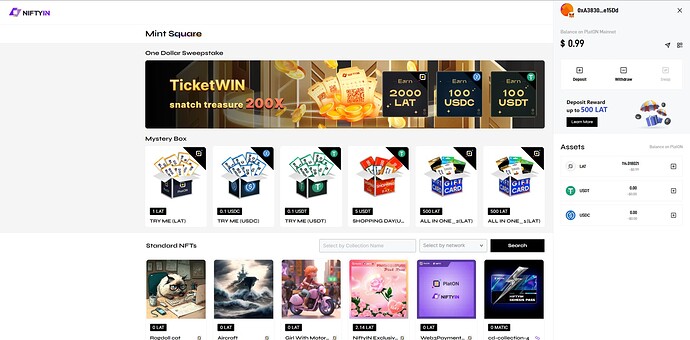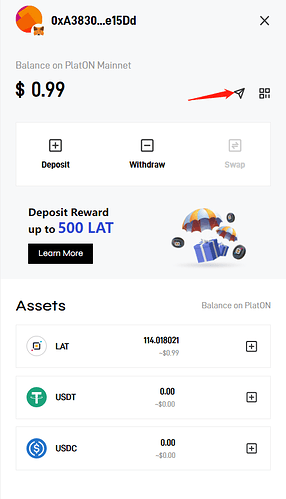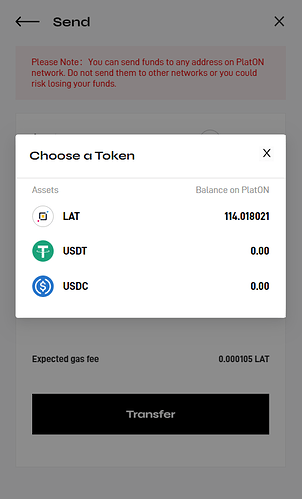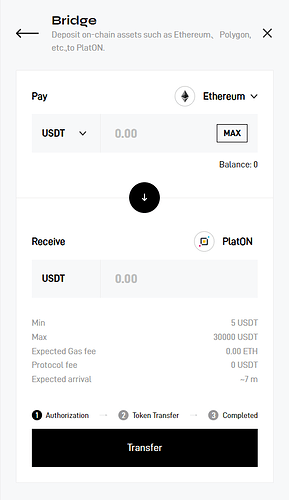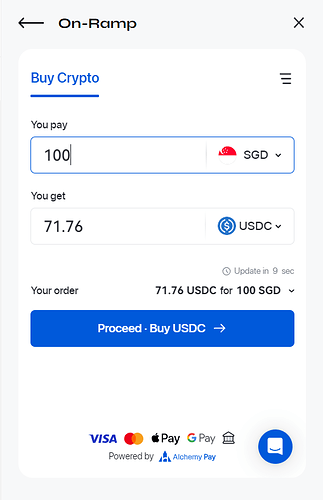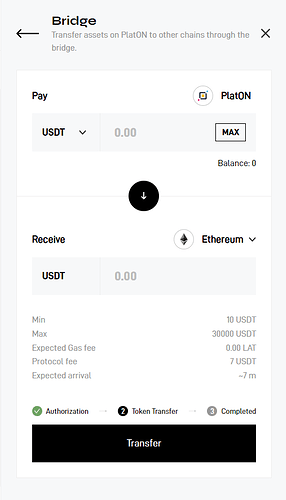What is PlatON Wallet Plugin
PlatON Wallet Plugin integrates wallet basic functions, cross-chain, fiat channel, Swap and other functions. In the future, it will also implement cross-currency exchange, transaction authentication based on secret state payment, prepaid card sales, virtual VISA card and more.
PlatON Wallet Plugin is compatible with multiple decentralized wallets. After integrating PlatON Wallet Plugin, application providers can enable their users to easily perform cross-chain recharge, fiat purchase and other operations.
How to integrate
- PlatON wallet plugin SDK: Provides complete wallet functions and pages. Through simple one-point integration, you can quickly use all the functions in the wallet.
We will also provide more integration methods to meet the integration needs of applications in different scenarios.
How to use
Note: Since the PlatON Wallet plugin itself does not generate account addresses and relies on third-party wallets with accounts, such as Metamask, etc., all transactions will be completed through third-party wallets.
1、Connect wallet
NiftyIN has integrated PlatON Wallet Plugin. Users can click on the Wallet in the upper right corner after connecting Metamask on NiftyIN. At this time, PlatON Wallet Plugin will also synchronize and connect to Metamask. After connecting Metamask, PlatON Wallet Plugin will display the asset situation of the account on PlatON network.
2、Send and receive
The PlatON Wallet Plugin integrated by NiftyIN supports sending and receiving tokens on PlatON network. Currently it supports $LAT, $USDT, $USDC.
3、Recharge
There are currently three ways to recharge assets on PlatON network:
• Method one: Transfer assets ($USDT, $USDC) from other networks (such as Ethereum) to PlatON network through cross-chain bridge;
• Method two: Integrate Alchemy Pay to support purchasing assets on PlatON network with fiat payment;
• Method three: Exchange $LAT for $USDC or $USDT through DipoleSwap.
In the future, PlatON Wallet Plugin will introduce more convenient ways to recharge.
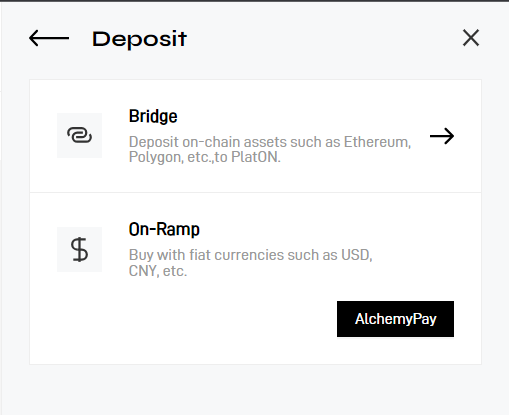
4、Withdraw
There are currently three ways to withdraw assets from PlatON:
• Method one: Transfer assets from PlatON network to other networks through cross-chain bridge.
• Method two: Purchase shopping cards through txnhub.io.
• Method three: Exchange for $LAT and transfer to CEX for trading.
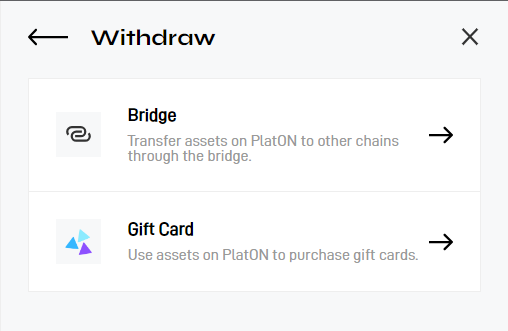
5、More features
The PlatON Wallet Plugin integrated by NiftyIN will support more networks, more cross-chain currencies, Swap between different currencies, transaction authentication based on secret state payment, virtual VISA card and more features in the future. Stay tuned!