本章我们模仿ATON实现通过助记词生成钱包的个功能。
创建/导入钱包的引导页面 OperateMenuStatelessWidget
在app/page包下创建operate_menu_stateless_widget.dart文件,代码如下图:
class OperateMenuStatelessWidget extends StatelessWidget {
const OperateMenuStatelessWidget({Key? key}) : super(key: key);
@override
Widget build(BuildContext context) {
// 获取屏幕的宽高
final size = MediaQuery.of(context).size;
double width = size.width;
double height = size.height;
return Container(
decoration: const BoxDecoration(color: Colors.white),
child: Stack(children: [
// 显示logo
Positioned(
top: ((height - 110) / 2) - 128,
left: (width - 110) / 2,
child: const Image(
width: 110,
height: 110,
image: AssetImage("images/splash_logo.png"))),
Positioned(
bottom: 6,
width: width,
child: Center(
child: Column(children: [
SizedBox(
width: width - 100,
height: 44,
child: ShadowButton(
shadowColor: const Color(0xffbbbbbb),
onPressed: () {
// 跳转页面
Navigator.push(context, PageRouteBuilder(pageBuilder:
(BuildContext content, Animation<double> animation,
Animation<double> secondaryAnimation) {
// 跳转动画
return SlideTransition(
position: Tween<Offset>(
begin: const Offset(1, 0),
end: const Offset(.0, .0))
.animate(CurvedAnimation(
parent: animation, curve: Curves.easeIn)),
child: const CreateWalletStatefulWidget());
}));
},
borderRadius: BorderRadius.circular(44),
child: Row(
mainAxisAlignment: MainAxisAlignment.center,
children: [
const Text("创建钱包"),
Container(
margin: const EdgeInsets.only(left: 5),
child: const Image(
width: 20,
height: 20,
image: AssetImage(
"images/icon_create_wallet.png"))),
]),
gradient: const LinearGradient(
colors: [Color(0xff104dcf), Color(0xff3b92f1)])),
),
Container(
margin: const EdgeInsets.only(top: 12),
child: SizedBox(
width: width - 100,
height: 44,
child: ShadowButton(
shadowColor: const Color(0xffbbbbbb),
onPressed: () {},
borderRadius: BorderRadius.circular(44),
child: Row(
mainAxisAlignment: MainAxisAlignment.center,
children: [
const Text(
"导入钱包",
style: TextStyle(color: Color(0xff000000)),
),
Container(
margin: const EdgeInsets.only(left: 5),
child: const Image(
width: 20,
height: 20,
image: AssetImage(
"images/icon_import_wallet.png"))),
]),
gradient: const LinearGradient(
colors: [Color(0xffeaeaea), Color(0xffffffff)])),
),
),
Container(
margin: const EdgeInsets.only(top: 12, bottom: 12),
child: const Text(
"已有钱包?使用钱包文件、助记词、私钥导入",
style: TextStyle(
decoration: TextDecoration.none,
fontSize: 12,
color: Color(0xff61646e),
fontWeight: FontWeight.normal),
),
)
])))
]));
}
}
页面效果如下图:
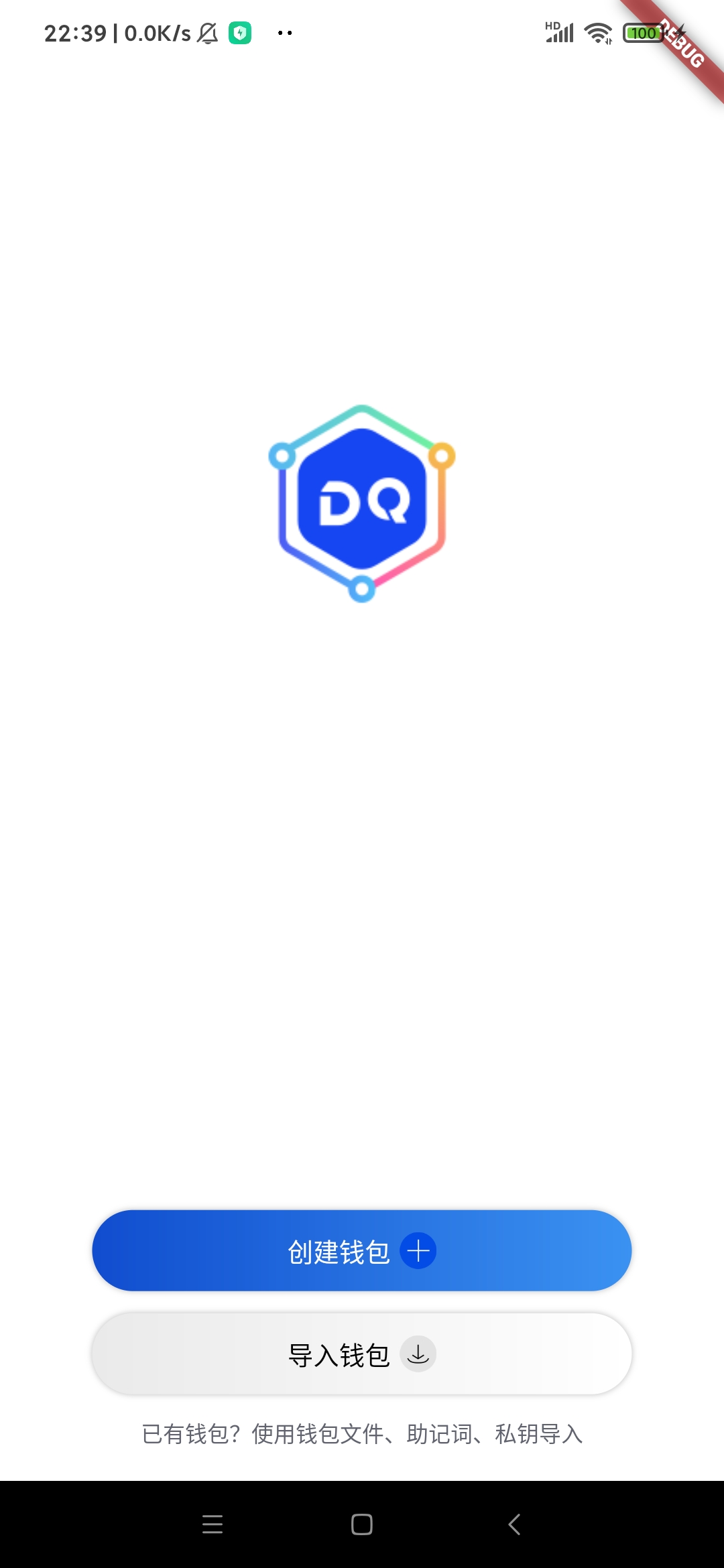
其中在创建钱包按钮跳转到创建钱包的页面,跳转动画使用了SlideTransition,让页面的跳转从右侧划出.
创建钱包页面 CreateWalletStatefulWidget
在app/page包下创建create_wallet_stateful_widget.dart文件,代码如下:
class CreateWalletStatefulWidget extends StatefulWidget {
const CreateWalletStatefulWidget({Key? key}) : super(key: key);
@override
State<StatefulWidget> createState() {
return CreateWalletState();
}
}
class CreateWalletState extends State<CreateWalletStatefulWidget> {
bool _isEnabled = false;
final ValueNotifier<TextEditingValue> _nameController =
ValueNotifier<TextEditingValue>(TextEditingValue.empty);
final ValueNotifier<TextEditingValue> _passwordController =
ValueNotifier<TextEditingValue>(TextEditingValue.empty);
final ValueNotifier<TextEditingValue> _repeatPasswordController =
ValueNotifier<TextEditingValue>(TextEditingValue.empty);
bool _isEnableName = false;
bool _isEnablePassword = false;
@override
void initState() {
super.initState();
}
/// 验证钱包名称
String? _validateWalletName(TextEditingValue value) {
String name = value.text.trim();
if (name.isEmpty) {
_isEnableName = false;
setState(() {
_enableCreate();
});
return "钱包名称不能为空";
}
if (name.length > 20) {
_isEnableName = false;
setState(() {
_enableCreate();
});
return "请输入1-20位字符";
}
setState(() {
_isEnableName = true;
_enableCreate();
});
return null;
}
/// 验证密码
String? _validatePassword(TextEditingValue value) {
String password = value.text.trim();
if (password.isEmpty) {
setState(() {
_isEnablePassword = false;
_enableCreate();
});
return "密码不能为空";
}
if (password.length < 6) {
setState(() {
_isEnablePassword = false;
_enableCreate();
});
return "密码至少6个字符";
}
String repeatPassword = _repeatPasswordController.value.text.trim();
if (repeatPassword != password) {
setState(() {
_isEnablePassword = false;
_enableCreate();
});
return "两次密码不一致";
}
setState(() {
_isEnablePassword = true;
_enableCreate();
});
return null;
}
/// 验证重复密码
String? _validateRepeatPassword(TextEditingValue value) {
if (_repeatPasswordController.value.text.isEmpty) {
_isEnablePassword = false;
setState(() {
_enableCreate();
});
return "确认密码不能为空";
}
if (_repeatPasswordController.value.text !=
_passwordController.value.text) {
_isEnablePassword = false;
setState(() {
_enableCreate();
});
return "两次密码不一致";
}
setState(() {
_isEnablePassword = true;
_enableCreate();
});
return null;
}
void _enableCreate() {
_isEnabled = _isEnableName && _isEnablePassword;
}
void _onCreateWallet() {
if (!_isEnabled) {
return;
}
String name = _nameController.value.text.trim();
String password = _passwordController.value.text.trim();
WalletManager.buildCreateWalletSession(name, password);
// 跳转页面
Navigator.push(context, PageRouteBuilder(pageBuilder: (BuildContext content,
Animation<double> animation, Animation<double> secondaryAnimation) {
// 跳转动画
return SlideTransition(
position: Tween<Offset>(
begin: const Offset(1, 0), end: const Offset(.0, .0))
.animate(
CurvedAnimation(parent: animation, curve: Curves.easeIn)),
child: const BackupMnemonicPhraseStatefulWidget());
}));
}
@override
Widget build(BuildContext context) {
return Scaffold(
body: GestureDetector(
//实现点击其他地方收起软键盘
behavior: HitTestBehavior.translucent,
onTap: () {
FocusScope.of(context).requestFocus(FocusNode());
},
child: Container(
decoration: const BoxDecoration(color: Colors.white),
child: Flex(
crossAxisAlignment: CrossAxisAlignment.start,
direction: Axis.vertical,
children: [
PageHeader(title: "创建钱包"),
Expanded(
flex: 1,
child: Container(
padding: const EdgeInsets.only(
top: 16, left: 16, right: 16, bottom: 20),
decoration: const BoxDecoration(),
child: SizedBox(
width: double.infinity,
child: Column(
crossAxisAlignment: CrossAxisAlignment.start,
children: [
ItemTitle(title: "钱包名称"),
CustomTextFiled(
controller: _nameController,
hintText: "请输入钱包名称",
validator: _validateWalletName,
),
const SizedBox(height: 10),
ItemTitle(title: "钱包密码"),
CustomTextFiled(
forceHideErrorTip: _isEnablePassword,
controller: _passwordController,
hintText: "不少于6位字符串,建议混合大小写、数字、符号",
showPasswordBtn: true,
validator: _validatePassword,
),
CustomTextFiled(
forceHideErrorTip: _isEnablePassword,
controller: _repeatPasswordController,
hintText: "确认钱包密码",
showPasswordBtn: true,
validator: _validateRepeatPassword,
),
const SizedBox(height: 8),
const Text(
"*不少于6位字符,建议混合大小写、数字、特殊字符",
style: TextStyle(
fontSize: 14, color: Color(0xffB8BDD2)),
),
Container(
margin: const EdgeInsets.only(top: 20),
child: SizedBox(
width: double.infinity,
height: 50,
child: ShadowButton(
isEnable: _isEnabled,
shadowColor: const Color(0xffdddddd),
borderRadius: BorderRadius.circular(44),
onPressed: _onCreateWallet,
child: Text(
"创建钱包",
style: TextStyle(
fontSize: 16,
fontWeight: FontWeight.bold,
color: _isEnabled
? const Color(0xfff6f6f6)
: const Color(0xffd8d8d8)),
)),
)),
const SizedBox(height: 10),
const Text(
"注意:请务必牢记钱包密码,服务器不会存储您的密码,遗忘丢失将无法找回!",
style: TextStyle(
color: Color(0xffff6b00), fontSize: 12),
)
],
),
))),
]),
),
));
}
}
该页面的检测逻辑直接使用了ATON的,该类的主要逻辑:
1,检测钱包名长度是否在1~20个字符内
2,检测钱包的密码是否大于等于6
如何满足创建钱包的条件,则去WalletManager构建一个创建钱包的回话,把钱包名和密码暂存里面。
该类的我们稍后讲解,页面效果如下:
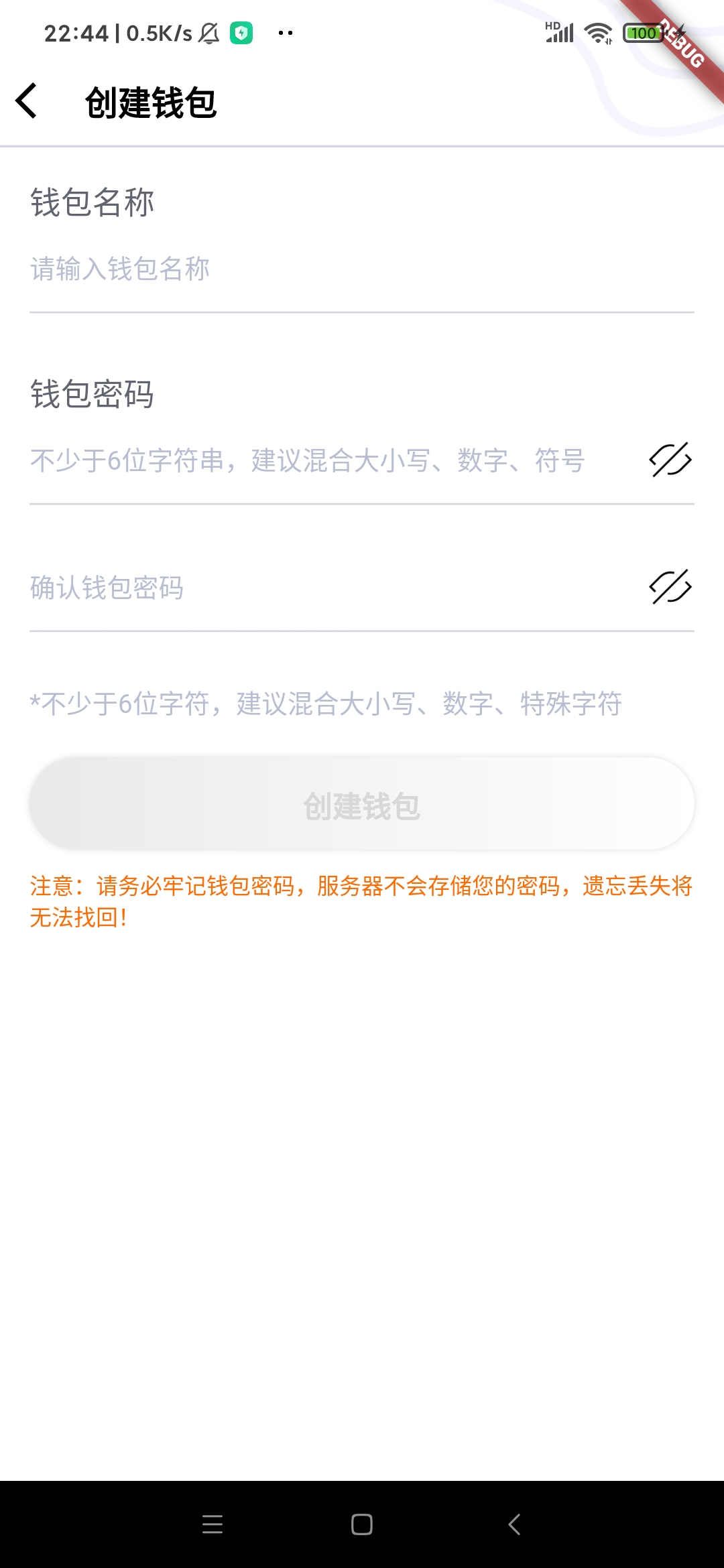
启动页面的导航控件,抽成一个独立的widget: PageHeader, 放在app/custom_widget包下.
代码如下:
class PageHeader extends StatelessWidget {
String title;
PageHeader({Key? key, required this.title}) : super(key: key);
@override
Widget build(BuildContext context) {
return Container(
height: 80,
width: double.infinity,
decoration: const BoxDecoration(
image: DecorationImage(
fit: BoxFit.fitHeight,
image: AssetImage("images/bg_status_bar.png"),
)),
child: AppBar(
systemOverlayStyle: StatusBarUtil.getDarkOverlayStyle(),
leadingWidth: 30,
shadowColor: const Color(0xffbbbbbb),
elevation: 0,
leading: IconButton(
color: Colors.black,
onPressed: () {
Navigator.pop(context);
},
icon: const Icon(Icons.arrow_back_ios),
),
title: Text(title,
style: const TextStyle(
color: Colors.black,
fontSize: 18,
fontWeight: FontWeight.bold)),
backgroundColor: Colors.transparent,
),
);
}
}
使用的使用只需要传入页面名字即可,使用如下代码:
PageHeader(title: "创建钱包")
为方便使用,笔者对输入框进行了封装, 代码参看在app/custom_widge/custom_text_field.dart. 具备的功能有: 显示和隐藏密码, 支持校验器以及输入出错时的错误提示, 效果如下图:
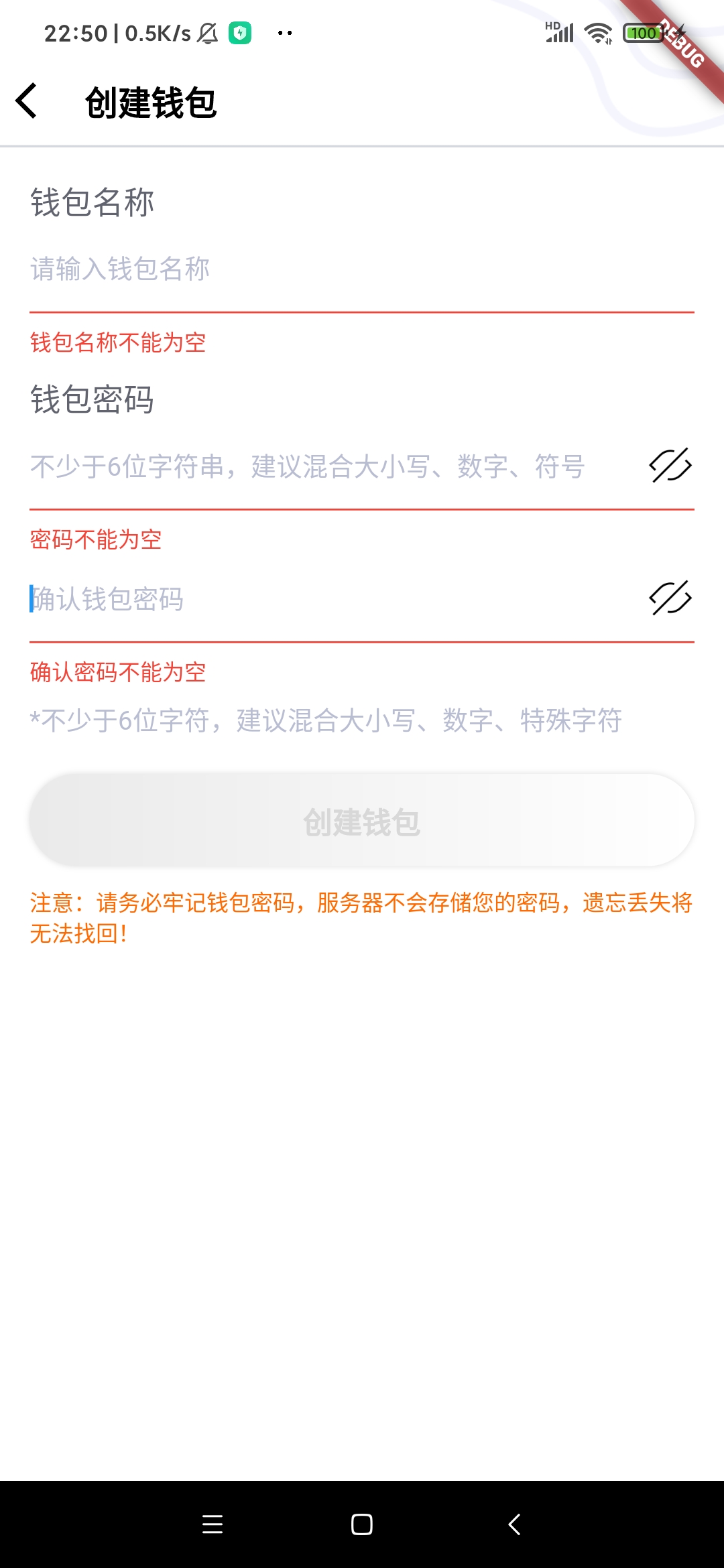
创建备份助记词的页面 BackupMnemonicPhraseStatefulWidget
在app/page包下创建back_mnemonic_stateful_widget.dart文件,代码如下:
class BackupMnemonicPhraseStatefulWidget extends StatefulWidget {
const BackupMnemonicPhraseStatefulWidget({Key? key}) : super(key: key);
@override
State<StatefulWidget> createState() {
return _BackupMnemonicPhraseStatefulWidgetState();
}
}
class _BackupMnemonicPhraseStatefulWidgetState
extends State<BackupMnemonicPhraseStatefulWidget> {
String _getWord(int index) {
CreateWalletSessionInfo? sessionInfo =
WalletManager.getCreateWalletSession();
if (sessionInfo == null) {
return "";
}
return sessionInfo.mnemonicWords[index];
}
@override
Widget build(BuildContext context) {
return Scaffold(
body: Container(
decoration: const BoxDecoration(color: Colors.white),
child: Flex(
crossAxisAlignment: CrossAxisAlignment.start,
direction: Axis.vertical,
children: [
PageHeader(title: "备份助记词"),
Expanded(
flex: 1,
child: Container(
padding: const EdgeInsets.only(
top: 16, left: 16, right: 16, bottom: 20),
child: SizedBox(
width: double.infinity,
child: Column(
crossAxisAlignment: CrossAxisAlignment.start,
children: [
const Text(
"请抄写下方助记词,我们将在下一步进行验证",
style: TextStyle(
fontSize: 17,
fontWeight: FontWeight.bold,
color: Colors.black,
),
),
const SizedBox(height: 16),
const Text(
"助记词用于恢复钱包或重置钱包密码,请将它准确抄写在纸上并存放在只有您知道的安全地点。",
style: TextStyle(
fontSize: 13,
color: Color(0xff61646e),
),
),
const SizedBox(height: 16),
SizedBox(
width: double.infinity,
height: 257,
child: GridView.count(
padding: EdgeInsets.zero,
crossAxisCount: 3,
mainAxisSpacing: 10.0,
crossAxisSpacing: 10.0,
childAspectRatio: 2.4,
children: List.generate(
12,
(index) => Container(
decoration: const BoxDecoration(
color: Color(0xfff0f1f5)),
child: Center(
child: Text(
_getWord(index),
style: const TextStyle(fontSize: 14),
),
)),
)))
],
),
),
)),
Container(
margin: const EdgeInsets.only(left: 16, right: 16, bottom: 20),
child: SizedBox(
width: double.infinity,
height: 50,
child: ShadowButton(
shadowColor: const Color(0xffbbbbbb),
onPressed: () {
// 跳转页面
Navigator.push(context, PageRouteBuilder(pageBuilder:
(BuildContext content, Animation<double> animation,
Animation<double> secondaryAnimation) {
// 跳转动画
return SlideTransition(
position: Tween<Offset>(
begin: const Offset(1, 0),
end: const Offset(.0, .0))
.animate(CurvedAnimation(
parent: animation, curve: Curves.easeIn)),
child: VerifyMnemonicPhraseStatefulWidget());
}));
},
borderRadius: BorderRadius.circular(44),
child: Row(
mainAxisAlignment: MainAxisAlignment.center,
children: [
const Text("下一步"),
Container(
margin: const EdgeInsets.only(left: 5),
child: const Image(
width: 20,
height: 20,
image:
AssetImage("images/icon_next_enable.png"))),
]),
gradient: const LinearGradient(
colors: [Color(0xff104dcf), Color(0xff3b92f1)])),
),
)
],
),
));
}
}
该类的主要逻辑:从WalletManager类中获取当前创建钱包回话的助记词,并显示在页面上,页面效果如下图:
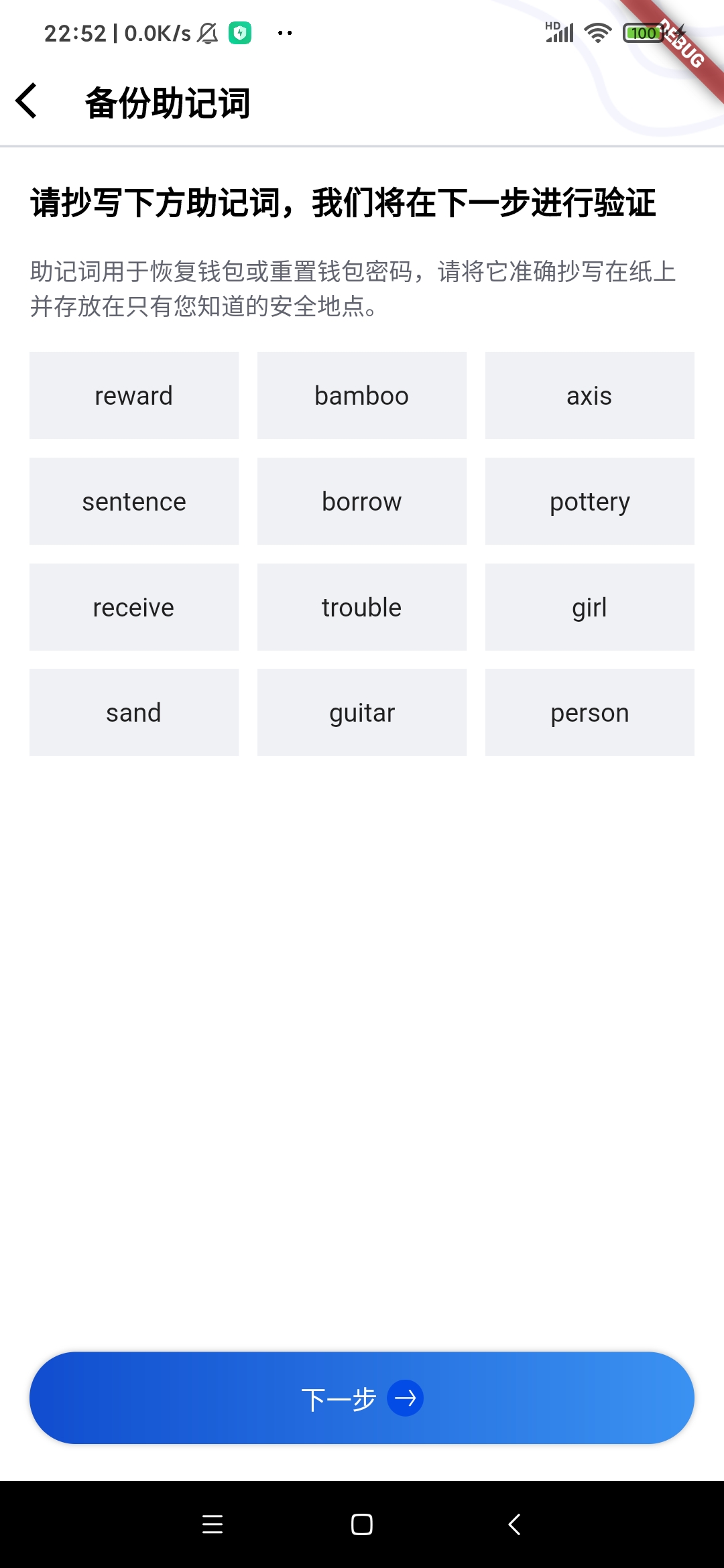
创建确认助记词的页面 VerifyMnemonicPhraseStatefulWidget
在app/page包下创建verify_mnemonic_stateful_widget.dart文件,代码如下:
class VerifyMnemonicPhraseStatefulWidget extends StatefulWidget {
const VerifyMnemonicPhraseStatefulWidget({Key? key}) : super(key: key);
@override
State<StatefulWidget> createState() {
return _VerifyMnemonicPhraseStatefulWidgetState();
}
}
class WordInfo {
bool checked;
String mnemonic; // 助记词
int waitSelectIndex; // 在待选单词列表的索引
int showWordIndex;
WordInfo(this.checked, this.mnemonic, this.waitSelectIndex,
this.showWordIndex); // 选中单词的索引
}
class _VerifyMnemonicPhraseStatefulWidgetState
extends State<VerifyMnemonicPhraseStatefulWidget> {
final Color _hintColor = const Color(0xff959598);
/// 正确顺序的助记词
late List<String> _originMnemonicWordList;
late List<String> _shuffledMnemonicWords;
/// 待选单词的索引映射
final Map<int, WordInfo> _waitSelectWordInfoMap = {};
/// 选中单词索引映射
final Map<int, WordInfo> _selectWordInfoMap = {};
int _curEmptyIndex = 0;
bool _isEnabled = false;
@override
void initState() {
CreateWalletSessionInfo sessionInfo =
WalletManager.getCreateWalletSession()!;
_originMnemonicWordList = List.from(sessionInfo.mnemonicWords);
_shuffledMnemonicWords = List.from(sessionInfo.mnemonicWords);
_shuffledMnemonicWords.shuffle();
for (int i = 0; i < _shuffledMnemonicWords.length; ++i) {
_waitSelectWordInfoMap[i] =
WordInfo(false, _shuffledMnemonicWords[i], i, -1);
}
super.initState();
}
String _getWord(int index) {
WordInfo? wordInfo = _selectWordInfoMap[index];
if (wordInfo == null) {
return (index + 1).toString();
}
return wordInfo.mnemonic;
}
Color _getColor(int index) {
WordInfo? wordInfo = _selectWordInfoMap[index];
if (wordInfo != null) {
return Colors.black;
}
return _hintColor;
}
VoidCallback? _getSelectWordPress(int index) {
WordInfo? wordInfo = _selectWordInfoMap[index];
if (wordInfo != null) {
return () {
_onSelectWord(index, false);
};
}
return null;
}
String _getWaitSelectWord(int index) {
return _shuffledMnemonicWords[index];
}
void _onSelectWord(int index, bool isWaitSelect) {
late WordInfo? wordInfo;
if (isWaitSelect) {
wordInfo = _waitSelectWordInfoMap[index];
} else {
wordInfo = _selectWordInfoMap[index];
}
if (wordInfo == null) {
return;
}
if (isWaitSelect) {
/// 如果点击的是待选单词列表,那每次都取反
wordInfo.checked = !wordInfo.checked;
} else {
if (wordInfo.showWordIndex == -1) {
return;
}
/// 如果点击的是已选单词列表,则每次则认为是取消选中
wordInfo.checked = false;
}
if (!wordInfo.checked) {
_selectWordInfoMap.remove(wordInfo.showWordIndex);
/// 如果取消的位置索引比当前的空位置的索引小,则更新
if (wordInfo.showWordIndex < _curEmptyIndex) {
_curEmptyIndex = wordInfo.showWordIndex;
}
wordInfo.showWordIndex = -1;
} else {
wordInfo.showWordIndex = _curEmptyIndex;
_selectWordInfoMap[wordInfo.showWordIndex] = wordInfo;
/// 寻找下一个为空的位置
_findNextEmptyIndex();
if (_selectWordInfoMap.length == _originMnemonicWordList.length) {
// 可以创建了
_isEnabled = true;
}
}
setState(() {});
}
void _findNextEmptyIndex() {
do {
/// 如果为空则说明当前位置并没有选中单词
if (_selectWordInfoMap[++_curEmptyIndex] == null) {
return;
}
} while (_curEmptyIndex < _waitSelectWordInfoMap.length);
}
VoidCallback? _getUnSelectWordPress(int index) {
WordInfo wordInfo = _waitSelectWordInfoMap[index]!;
if (!wordInfo.checked) {
return () {
_onSelectWord(index, true);
};
}
return null;
}
Color _getUnSelectWordBorderColor(int index) {
WordInfo wordInfo = _waitSelectWordInfoMap[index]!;
if (!wordInfo.checked) {
return const Color(0xff6485CC);
}
return const Color(0xffDDE0E7);
}
Color _getUnSelectWordBackgroundColor(int index) {
WordInfo wordInfo = _waitSelectWordInfoMap[index]!;
if (!wordInfo.checked) {
return Colors.white;
}
return const Color(0xffDCDFE6);
}
/// 清空选择的单词
void _resetSelectWorld() {
_waitSelectWordInfoMap.forEach((key, value) {
value.checked = false;
});
_curEmptyIndex = 0;
_selectWordInfoMap.clear();
setState(() {
_isEnabled = false;
});
}
void _genPrivateKey() {
bool bPass = true;
for (int i = 0; i < _originMnemonicWordList.length; ++i) {
String originWord = _originMnemonicWordList[i];
WordInfo? selectWordInfo = _selectWordInfoMap[i];
if (selectWordInfo == null) {
bPass = false;
Fluttertoast.showToast(msg: "助记词顺序不正确, 请重新选择");
break;
}
if (originWord != selectWordInfo.mnemonic) {
bPass = false;
Fluttertoast.showToast(msg: "助记词顺序不正确, 请重新选择");
break;
}
}
if (!bPass) {
return;
}
bool bSucceed = WalletManager.generateWallet();
if (!bSucceed) {
Fluttertoast.showToast(msg: "生成钱包失败!");
} else {
Fluttertoast.showToast(msg: "生成钱包成功!");
// 生成成功删除session
WalletManager.clearCreateWalletSession();
}
}
@override
Widget build(BuildContext context) {
return Scaffold(
body: Container(
decoration: const BoxDecoration(color: Colors.white),
child: Flex(
crossAxisAlignment: CrossAxisAlignment.start,
direction: Axis.vertical,
children: [
PageHeader(title: "验证助记词"),
Expanded(
flex: 1,
child: Container(
padding: const EdgeInsets.only(
top: 16, left: 16, right: 16, bottom: 20),
child: SizedBox(
width: double.infinity,
child: Column(
crossAxisAlignment: CrossAxisAlignment.start,
children: [
const Text(
"请按顺序点击助记词,以确认您已经正确备份。",
style: TextStyle(
fontSize: 17,
fontWeight: FontWeight.bold,
color: Colors.black,
),
),
const SizedBox(height: 16),
SizedBox(
width: double.infinity,
height: 245,
child: GridView.count(
padding: EdgeInsets.zero,
crossAxisCount: 3,
mainAxisSpacing: 10.0,
crossAxisSpacing: 10.0,
childAspectRatio: 2.4,
children: List.generate(
12,
(index) => Container(
decoration: const BoxDecoration(
color: Color(0xfff0f1f5)),
child: Center(
child: TextButton(
onPressed:
_getSelectWordPress(index),
child: Text(_getWord(index),
style: TextStyle(
fontSize: 14,
color:
_getColor(index)))))),
))),
Wrap(
spacing: 8,
runSpacing: 0,
alignment: WrapAlignment.start,
children: List.generate(
12,
(index) => OutlinedButton(
style: OutlinedButton.styleFrom(
primary: const Color(0xff316DEF),
backgroundColor:
_getUnSelectWordBackgroundColor(
index),
side: BorderSide(
color: _getUnSelectWordBorderColor(
index))),
onPressed: _getUnSelectWordPress(index),
child: Text(
_getWaitSelectWord(index),
)),
)),
Container(
margin: const EdgeInsets.only(top: 20),
child: SizedBox(
width: double.infinity,
height: 44,
child: ShadowButton(
isEnable: _isEnabled,
shadowColor: const Color(0xffdddddd),
borderRadius: BorderRadius.circular(44),
onPressed: _genPrivateKey,
child: Text(
"确认",
style: TextStyle(
fontSize: 16,
fontWeight: FontWeight.bold,
color: _isEnabled
? const Color(0xfff6f6f6)
: const Color(0xffd8d8d8)),
)),
)),
Center(
child: TextButton(
onPressed: _resetSelectWorld,
child: const Text(
"清空",
style: TextStyle(fontWeight: FontWeight.bold),
)),
)
],
),
),
),
)
]),
),
);
}
}
页面效果如下图:
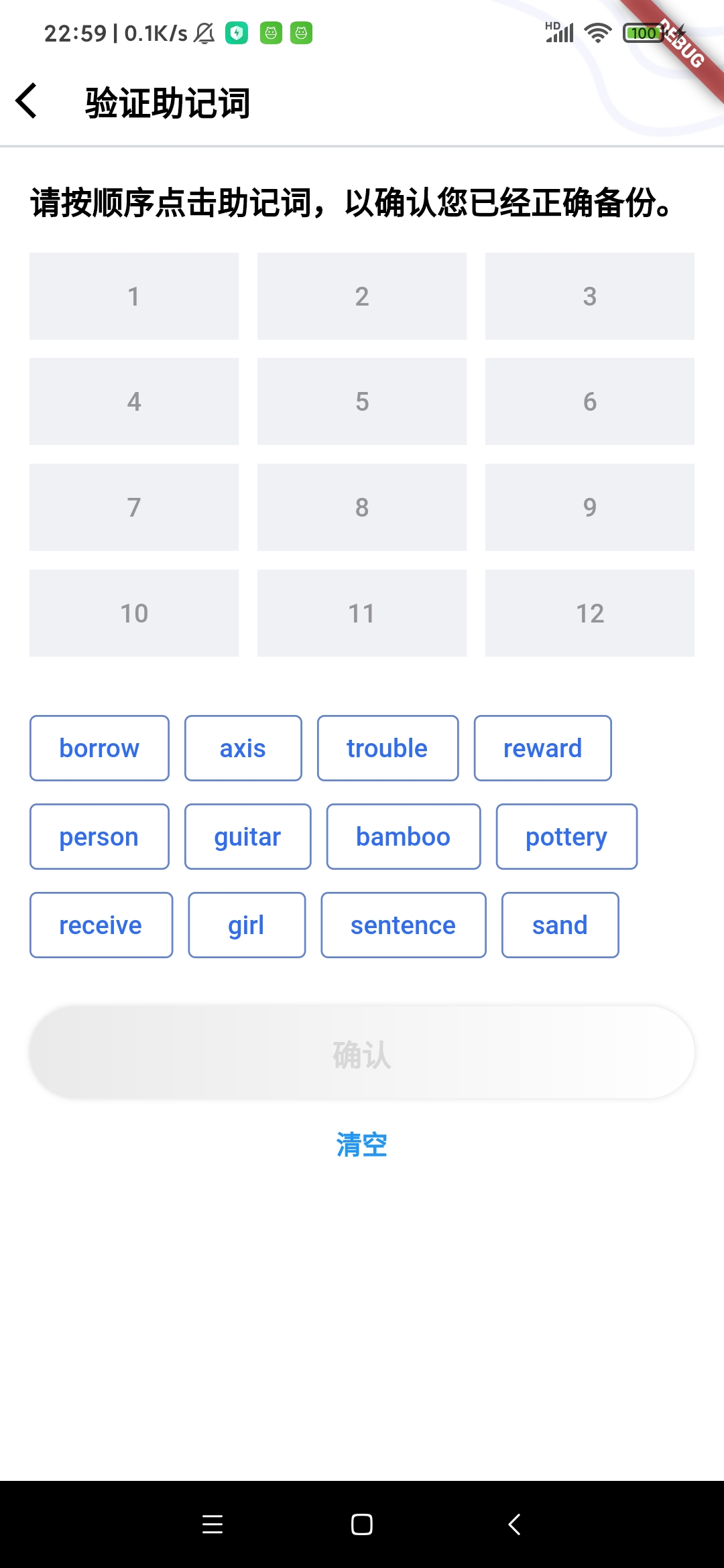
使用WordInfo类来存储单词以下信息:
1, 选中状态
2, 单词本身
3, 单词在待选列表的索引
4, 单词在选中列表的索引
在_VerifyMnemonicPhraseStatefulWidgetState类中的initState函数中获取WalletManager已经创建好的助记词, 然后打乱助记词的顺序,显示选列表中.
生成秘钥的效果如下图:
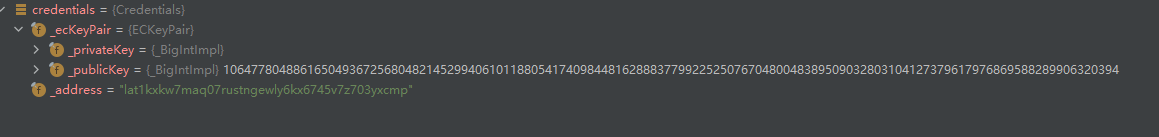
好啦,本章内容先到这里啦, 下一章我们开始学习生成/保存walletFile, 秘钥/walletFile/助记词的导入功能.
仓库地址: GitHub - DQTechnology/Platon_DevGuideProject
Flutter篇往期链接:

