I try to use the documentation code for the Python SDK on the ALAYA PYTHON GITHUB and I get the following error.
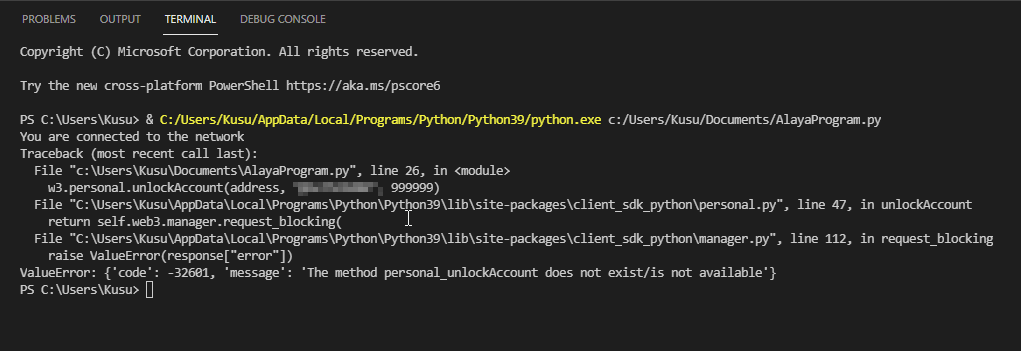
The code below:
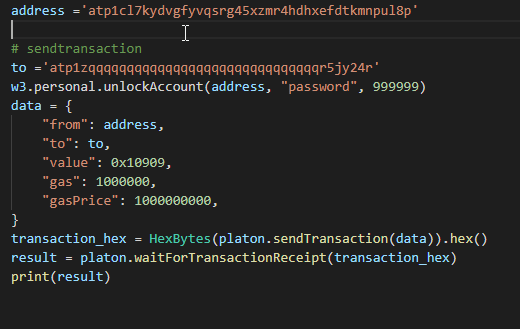
The code snippet:
from client_sdk_python import Web3, HTTPProvider
from client_sdk_python.eth import PlatON
from hexbytes import HexBytes
Connecting to a node using the HTTProvider uri and chainId
w3 = Web3(HTTPProvider(‘http://47.241.91.2:6789’), chain_id=201030)
platon = PlatON(w3)
address =‘atp1cl7kydvgfyvqsrg45xzmr4hdhxefdtkmnpul8p’
sendtransaction
to =‘atp1zqqqqqqqqqqqqqqqqqqqqqqqqqqqqqqr5jy24r’
w3.personal.unlockAccount(address, “password”, 999999)
data = {
“from”: address,
“to”: to,
“value”: 0x10909,
“gas”: 1000000,
“gasPrice”: 1000000000,
}
transaction_hex = HexBytes(platon.sendTransaction(data)).hex()
result = platon.waitForTransactionReceipt(transaction_hex)
print(result)
