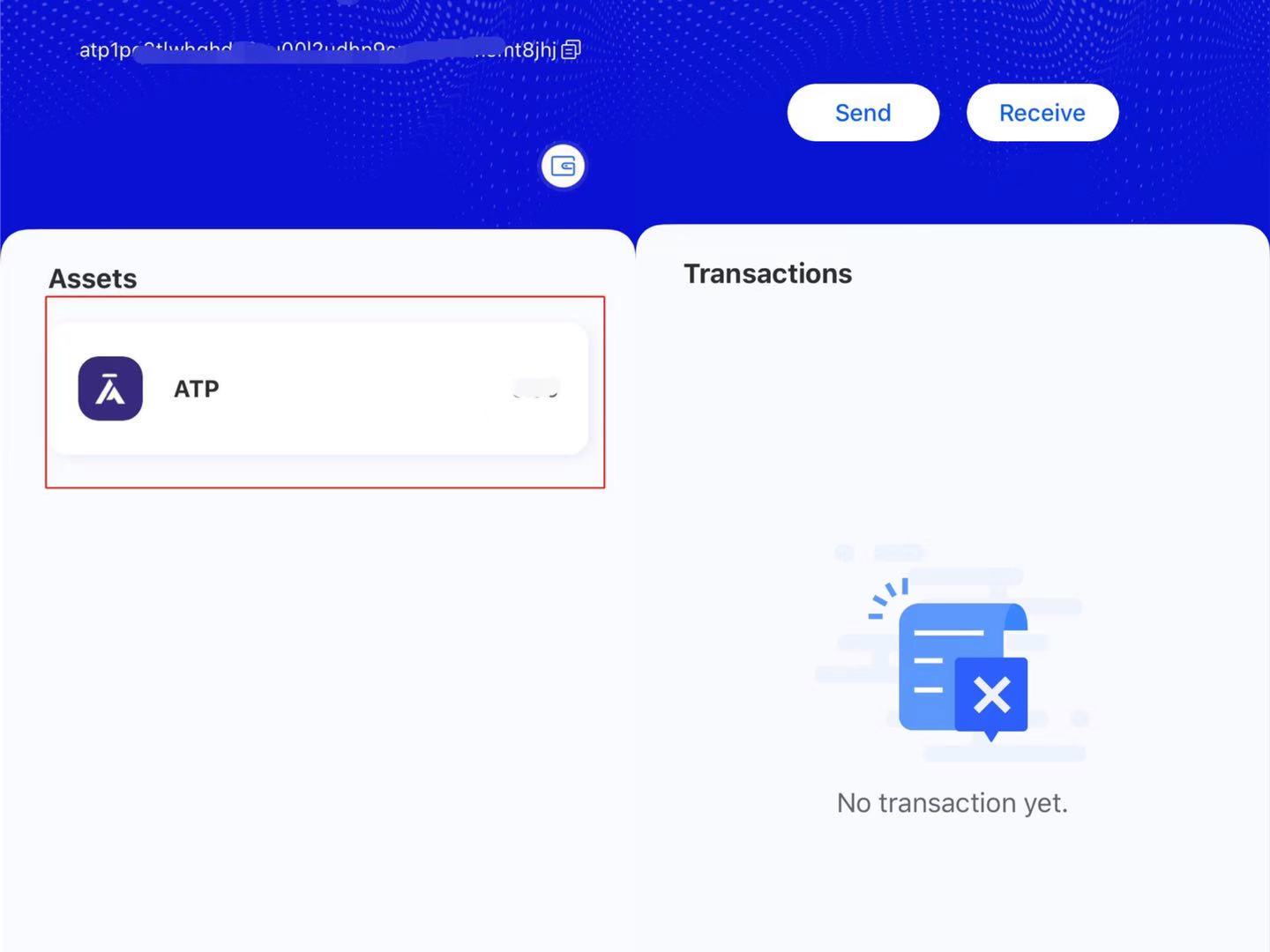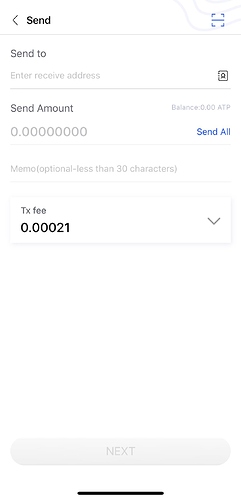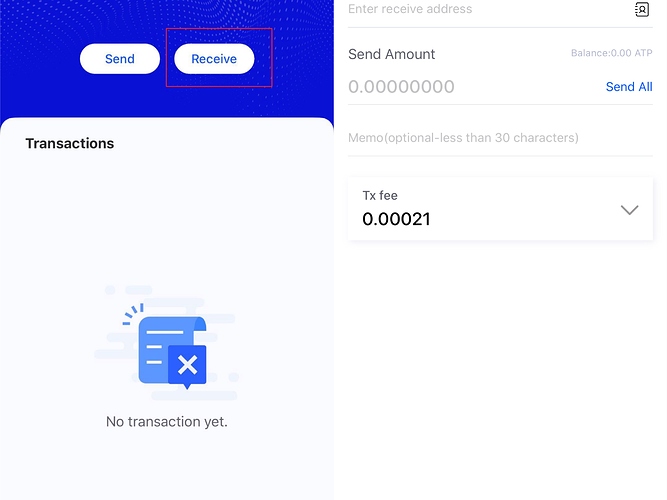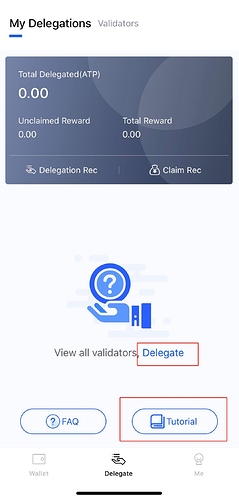As the key to Alaya world, Alaya wallet (ATP wallet) is of great importance. It is not only the entrance of Alaya ecosystem, but also the beginning for users to participate in Alaya network.
User Guide of Alaya Wallet
First of all, please make sure that your ATON wallet has been updated to be ATON 0.13.2 or above. ATON 0.13.2 will show you Alaya network and create an ATP wallet for you by default. So far, the latest version of ATON is 0.13.3, please update your ATON wallet as soon as possible if you haven’t done it.
Note:
Private key and keystore are the only credentials to manage and use your ATON wallet, please keep them well. If you lose them, you can’t find your ATON wallet back;
Download:
Download ATON at the Resource part of PlatON official website: PlatON, or from Google Play or App Store by searching “PlatON ATON”.
How to Create Alaya Wallet?
Alaya wallet is integrated in ATON wallet. You can switch to Alaya network, and create your Alaya wallet the same as how you create an ATON wallet.
Note:
For ATON 0.13.3, the latest ATON version, you can switch to Alaya network or New Baleyworld testnet. Please pay attention to the node status before you start.
How to Transfer ATP?
Step 1: Launch ATON, and click your ATP assets. If you want to transfer ATP to your friend, then select “Send”.
Step 2: Input your friend’s ATP wallet address or select it from your address book, and the amount of ATP you want to send to your friend, then click “Next”. By doing so, you’ve successfully transferred ATP. Also, you can leave a memo to your friend if you want.
Step 3: If you want to receive ATP from your friend, then select “Receive” at step 1, then copy your ATP address or click “Save image and Share” to send the QR code of your ATP wallet to your friend to receive ATP.
How to Delegate and Redeem Delegation?
The ATP delegation works the same as LAT delegation.
Step 1: Launch ATON, and switch to Alaya network;
Step 2: Opt for “Delegation”, and click “Delegate” at the central part of the interface. You can click “Tutorial ” to get detailed delegation guide.
How to Get ATP?
As for how to get Alaya’s native token ATP, the question that users care about most, there are several ways to get it:
1. Nodes
-
Adter the application get approved, nodes will get the initial ATP rewards along with the confirmation of validators;
-
Enjoy the rewards of staking, block production and service fees;
-
Enjoy the periodical rewards if the node is run stably.
2. DApp Developers (DeFi developers included)
-
Win ecosystem construction rewards if their DApps get approved and launched
-
Enjoy allowance and rewards after their DApps run stably;
-
Enjoy extra ecosystem construction rewards when the number of users surpass the specific amount.
3. Developers
-
Win rewards by contributing on the development of Alaya network as an Alaya’s Grants project;
-
Win rewards by participating in different developer events of Alaya, say, bug bounty.
4. Partners
Enjoy rewards through the collaborations on all kinds of marketing, community, operation, etc. with Alaya.
5. Ambassadors
Win rewards by contributing on enhancing official Alaya community.
6. Users
-
LAT holders who get involved in PlatON Galaxy Rally can apply for ATP rewards;
-
Win the related user rewards by applying different kinds of DApp on Alaya network;
-
Enjoy the rewards for delegators from validators’ staking rewards and block production rewards by delegating their ATP to validators;
-
Win rewards by participating in different operation and community campaigns;
-
Win rewards by participating in the campaigns hosted by the wallets, medias and communities partnered with Alaya
Just a kind reminder:
ATP works only as the metric for the calling of distributed infrastructure and services on Alaya network, and doesn’t have any initial prices. Like any other utility token, ATP is meant to offer a measurable and institutional transaction cost of a distributed infrastructure. Alaya is the metric of trust.
F & Q
1: Q: How to use ATON?
A: Please check the user guide of ATON via: ATON Wallet User Manual | PlatON.
2. Q: I’ve installed ATON before, how could I upgrade it?
A: If you’ve installed an ATON 0.10.1 or above, and upgraded to be 0.13.3, then the previous ATON wallet address will be upgraded to the latest wallet address. If you’ve installed an ATON earlier than 0.10.1, please export the private key of your wallet and delete ATON first, then install ATON 0.13.3. After that, import your wallet using private key rather than mnemonic word, then you will see the upgraded wallet address.
3. Q: How to back up wallet and keep the private key?
A: You can back up your wallet through backing up your mnemonic word, exporting private key, and exporting your wallet file. It will be safer to store your exported files and mnemonic word offline.
4. Q: What should I do if I lose my LAT after the upgrade?
A: Currently, ATON is the testnet version, and LAT has no economic value. In addtion, the LAT you get now can’t be mapped to the main net. So, if you lose LAT, please get it again from our faucet following: https://platon.network → Community → Faucet.
5. Q: How to check the LAT rewards I won after the launch of Alaya?
A: Currently, ATON is the testnet version, the LAT rewards users won during PlatON Galaxy Rally are based on main net. Thus it won’t show on your ATON wallet until it is issued. You can check your rewards on our Check Rewards system with your wallet address you sent to PlatON team for reward distribution: galaxy.